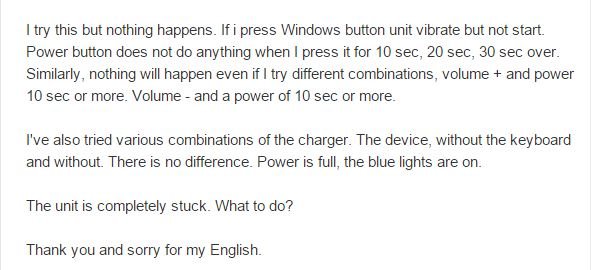I wanted to document some of the issues I've been encountering thus far with the W510. Perhaps others can confirm the behaviour on their units or add to the list. I have all recent Windows updates and have not added anything out of the ordinary software-wise (Office 2013, Plex client, Firefox).
Symptom: Mouse cursor cannot be controlled properly by the trackpad. The cursor will move easily in vertical directions but will either not move horizontally or jump around sporadically.
Work-arounds: One of two things has worked for me. Either clicking the trackpad a few times or if that doesn't work then undocking the tablet and redocking.
Symptom: W510 will not wake up from sleep, the screen remains black but pressing the Windows button causes the unit to vibrate. Power button does nothing.
Work-around: The only thing that has worked for me is to hard shut down (press and hold power button for 10 seconds) and restart.
Symptom: W510 doesn't actually sleep when closing the lid although it is configured to do so in the power settings.
Work-around: Not sure if this is normal for this unit or not. I've just gotten into the habit of closing the lid and then pressing the power button. If I don't press the power button it will eventually sleep after the configured time-out period has elapsed.
Vince
Symptom: Mouse cursor cannot be controlled properly by the trackpad. The cursor will move easily in vertical directions but will either not move horizontally or jump around sporadically.
Work-arounds: One of two things has worked for me. Either clicking the trackpad a few times or if that doesn't work then undocking the tablet and redocking.
Symptom: W510 will not wake up from sleep, the screen remains black but pressing the Windows button causes the unit to vibrate. Power button does nothing.
Work-around: The only thing that has worked for me is to hard shut down (press and hold power button for 10 seconds) and restart.
Symptom: W510 doesn't actually sleep when closing the lid although it is configured to do so in the power settings.
Work-around: Not sure if this is normal for this unit or not. I've just gotten into the habit of closing the lid and then pressing the power button. If I don't press the power button it will eventually sleep after the configured time-out period has elapsed.
Vince