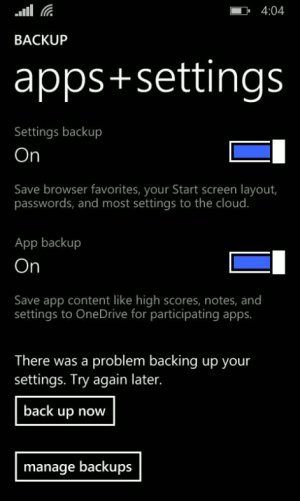- Sep 3, 2012
- 28
- 1
- 3
Hello,
I have a problem on my Lumia 520 running 8.1 Developer Preview. Whenever I try to backup the "apps & settings", it always failed after it reach 99%. No other information available other than "There was a problem backing up your settings. Try again later." like shown in the screenshot. This problem persist for a more than 3 months (right after I update it to 8.1 Dev Preview and moving apps to SD Card). I don't know which one cause the problem.
Is there anyone experienced this problem? Does anyone found the way to fix this? Any references are appreciated.
Thanks.
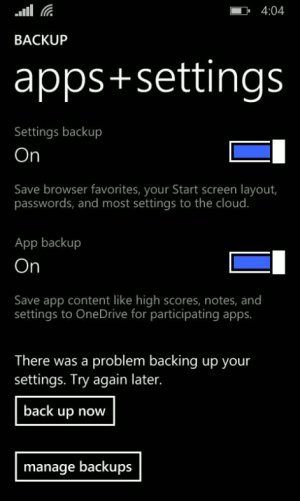
I have a problem on my Lumia 520 running 8.1 Developer Preview. Whenever I try to backup the "apps & settings", it always failed after it reach 99%. No other information available other than "There was a problem backing up your settings. Try again later." like shown in the screenshot. This problem persist for a more than 3 months (right after I update it to 8.1 Dev Preview and moving apps to SD Card). I don't know which one cause the problem.
Is there anyone experienced this problem? Does anyone found the way to fix this? Any references are appreciated.
Thanks.