- Feb 12, 2014
- 35
- 0
- 0
Just got the GDR1 Update on Windows Phone Lumia 520
When Enabling the apps corner, I get a message reading "Launch Apps Corner? Apps are installing. You'll be able to launch Apps Corner when the installation is complete"
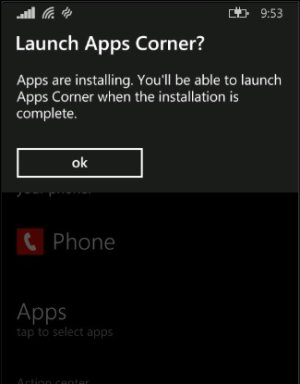
I have been sitting at this since an hour and no progress. I still get this message.
Adding to that, the Live Store icon doesn't work, and I have no idea how the SMS merging feature works too.
When Enabling the apps corner, I get a message reading "Launch Apps Corner? Apps are installing. You'll be able to launch Apps Corner when the installation is complete"
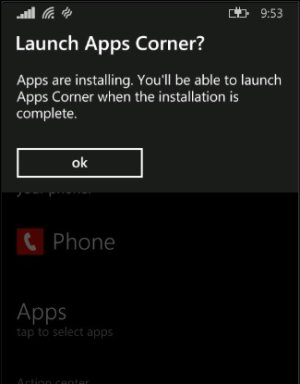
I have been sitting at this since an hour and no progress. I still get this message.
Adding to that, the Live Store icon doesn't work, and I have no idea how the SMS merging feature works too.

