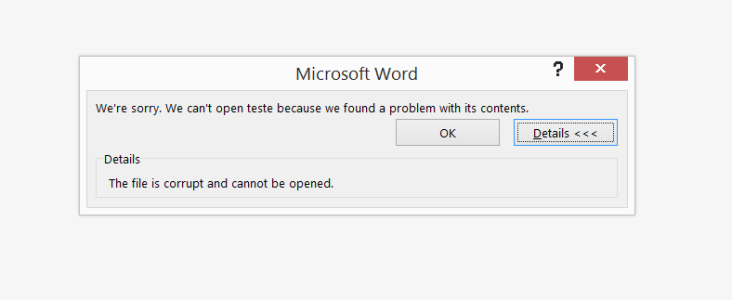W
WPCentral Question
I'm trying to edit a document ,created on my PC, in my phone and when i save it in OneDrive it save it with other name and dont open on PC ... this is a BIG BIG problem .. one of the most things i like in windows phone it is how it syncs with my PC now it doesnt work ... office doesnt work anymore!!! just works to creat documents!!