- Oct 5, 2012
- 3,336
- 1
- 0
Hello to all of our fellow readers and welcome to Windows Central! We hope that you have found our Ask a Question thread very helpful. There is, however, an even better experience waiting for you!
We would love to see you join our Windows Central community, where you'll be able to create your own threads, answer questions, join contests to win prizes, comment on Windows Central articles, and most importantly, meet new friends!
Joining is easy! Just follow along in these 3 simple steps:
1. Visit WindowsCentral.com
Once on our homepage, you will see, in the top right of the page, a profile button. Press it and select "Join Us" from the menu.
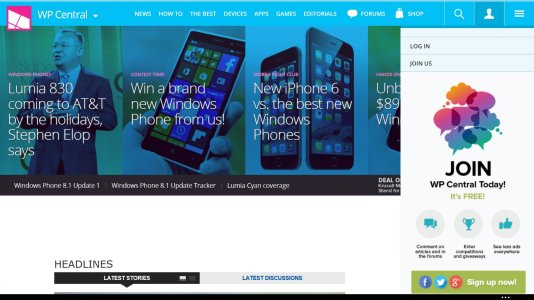
2. Fill in the Sign Up Form
You just need an account name, email, password, and to prove you're human! (sorry, no robots allowed)
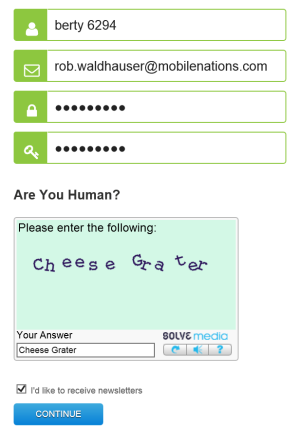
You also have the ability to sign up using your Facebook, Twitter, Google, or Microsoft Account.

Look for our confirmation page to ensure that your form has been submitted.
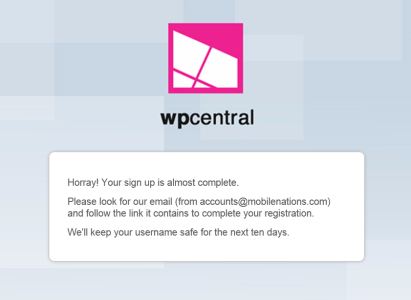
3. Check your email
Go ahead and check the email account that you used to sign up. In your inbox you will find an email that looks like this. All you need to do is click the verification link.
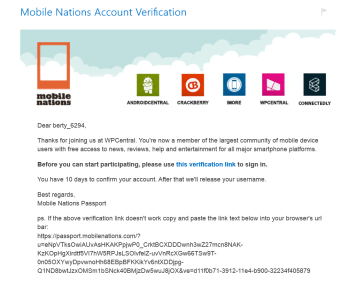
Once verified you can now sign in!
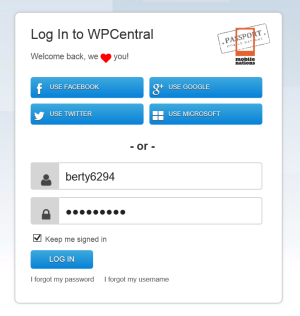
Customize your account by adding your phones, a profile picture, and much more.
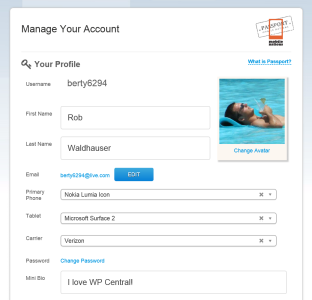
All done! It's quick, easy, and comes with many amazing benefits! You will also be able to use this account to view and post to all of the Mobile Nation blogs and forums.
We are excited to have you and are looking forward to seeing you around!
We would love to see you join our Windows Central community, where you'll be able to create your own threads, answer questions, join contests to win prizes, comment on Windows Central articles, and most importantly, meet new friends!
Joining is easy! Just follow along in these 3 simple steps:
1. Visit WindowsCentral.com
Once on our homepage, you will see, in the top right of the page, a profile button. Press it and select "Join Us" from the menu.
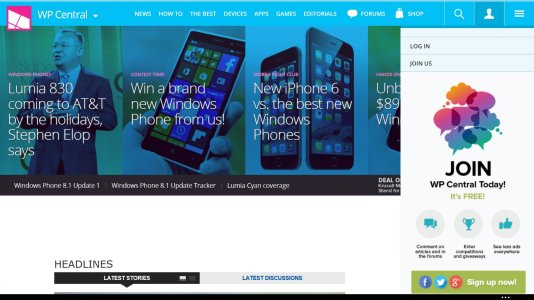
2. Fill in the Sign Up Form
You just need an account name, email, password, and to prove you're human! (sorry, no robots allowed)
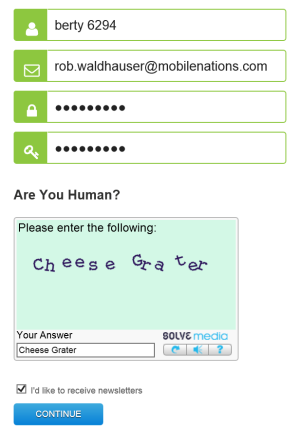
You also have the ability to sign up using your Facebook, Twitter, Google, or Microsoft Account.

Look for our confirmation page to ensure that your form has been submitted.
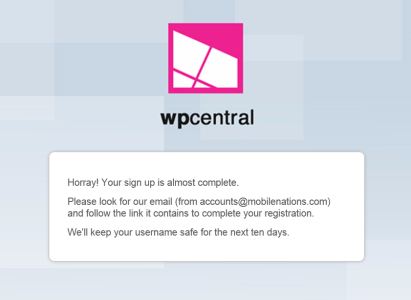
3. Check your email
Go ahead and check the email account that you used to sign up. In your inbox you will find an email that looks like this. All you need to do is click the verification link.
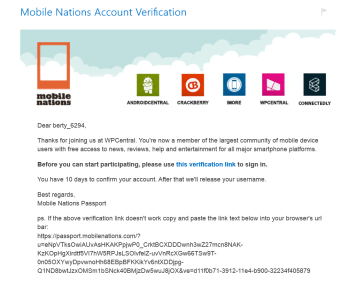
Once verified you can now sign in!
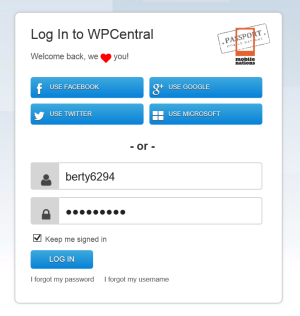
Customize your account by adding your phones, a profile picture, and much more.
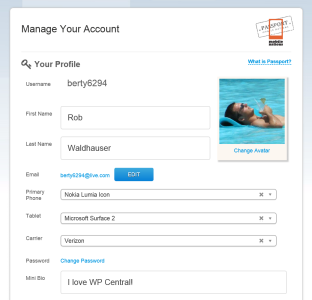
All done! It's quick, easy, and comes with many amazing benefits! You will also be able to use this account to view and post to all of the Mobile Nation blogs and forums.
We are excited to have you and are looking forward to seeing you around!
Last edited by a moderator:

