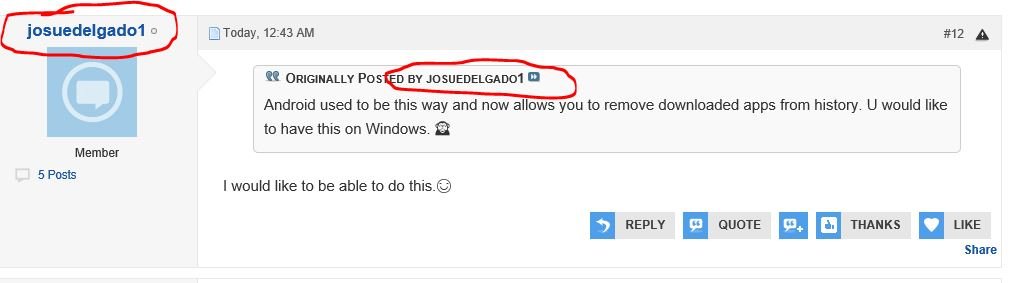How do I remove apps from the 'Purchase History'?
- Thread starter EBUK
- Start date
You are using an out of date browser. It may not display this or other websites correctly.
You should upgrade or use an alternative browser.
You should upgrade or use an alternative browser.
Richard Culverhouse
New member
- Apr 14, 2014
- 485
- 0
- 0
Laura Knotek
Retired Moderator
- Mar 31, 2012
- 29,446
- 60
- 48
RumoredNow
New member
- Nov 12, 2012
- 18,134
- 1
- 0
Every app that has ever been installed on my phone is listed on the 'Purchase History' page of my account. Even apps that I have unistalled. How to I permanently remove the apps from this history?
I'd like to know this too lol
I'm not sure why you want to. The history allows you to re-download/install an app for free once you have "purchased" it once. This is server side info tied to your account at the App store. It protects consumers from having to pay twice for the same app... Every ecosystem does this as far as I know.
It also serves as a reminder to you of what you may have tried and dismissed so you don't keep going back to an app that does not do what you want in the way that you want it to function.
If you really want to delete one, you have to delete them all. Do a hard reset on your phone and use a new account name during set up... Of course, anything you paid for and want still will have to be repurchased and you loose all data, settings, etc. backed up to your old account.
I really can see no reason to take such a drastic measure.
weaksauce27
New member
- Nov 14, 2012
- 121
- 0
- 0
Just keep downloading random apps till the 100+ Sex Position Apps push down all the way at the bottom so it is not seen.
PepperdotNet
New member
- Jan 6, 2014
- 1,809
- 0
- 0
You can't do it on purpose, but sometimes it forgets.
I have on occasion looked for something that I know I downloaded before, and it does not show up in purchase history. I've only seen it a couple of times and don't remember which apps it was.
I have on occasion looked for something that I know I downloaded before, and it does not show up in purchase history. I've only seen it a couple of times and don't remember which apps it was.
RumoredNow
New member
- Nov 12, 2012
- 18,134
- 1
- 0
You can't do it on purpose, but sometimes it forgets.
I have on occasion looked for something that I know I downloaded before, and it does not show up in purchase history. I've only seen it a couple of times and don't remember which apps it was.
Is it possible they are apps no longer available?
PepperdotNet
New member
- Jan 6, 2014
- 1,809
- 0
- 0
They weren't, because I went and found them in the store and it showed "free" where normally if you already got it, it shows "owned."Is it possible they are apps no longer available?
I suppose it's possible it could be deleted from the store, and replaced by another app of the exact same name but with a different GUID or something.
RumoredNow
New member
- Nov 12, 2012
- 18,134
- 1
- 0
josuedelgado1
New member
- Mar 9, 2013
- 8
- 0
- 0
I'm not sure why you want to. The history allows you to re-download/install an app for free once you have "purchased" it once. This is server side info tied to your account at the App store. It protects consumers from having to pay twice for the same app... Every ecosystem does this as far as I know.
It also serves as a reminder to you of what you may have tried and dismissed so you don't keep going back to an app that does not do what you want in the way that you want it to function.
If you really want to delete one, you have to delete them all. Do a hard reset on your phone and use a new account name during set up... Of course, anything you paid for and want still will have to be repurchased and you loose all data, settings, etc. backed up to your old account.
I really can see no reason to take such a drastic measure.
Android used to be this way and now allows you to remove downloaded apps from history. U would like to have this on Windows.
josuedelgado1
New member
- Mar 9, 2013
- 8
- 0
- 0
I would like to be able to do this.Android used to be this way and now allows you to remove downloaded apps from history. U would like to have this on Windows.
RumoredNow
New member
- Nov 12, 2012
- 18,134
- 1
- 0
BlueOwl245
New member
- Jun 16, 2015
- 44
- 0
- 0
I also wish this was possible to do on my Lumia 640 XL. All the apps I have downloaded are FREE, and freely available again anytime. Not that I would, but if I wanted to uninstall and reinstall them every few days, changing my mind, they are still easy to fidn in Store and also FREE to download. So why clutter up your Store history (Store - ...more - History) with a long list taking up storage? Even apps you pay for, can easily be uninstalled and then searched for again (if they still exist) using the Store search. I think MS are trying too hard to be helpful, by taking away from the user what seems to me to be a common sense option to provide.
Twitawoo! I'm feeling blue!
BlueOwl, in an old English wood.
Twitawoo! I'm feeling blue!
BlueOwl, in an old English wood.
Similar threads
- Question
- Replies
- 0
- Views
- 3K
- Replies
- 1
- Views
- 4K
- Question
- Replies
- 0
- Views
- 2K
- Question
- Replies
- 2
- Views
- 3K
Trending Posts
-
Post pictures of your latest purchase
- Started by Laura Knotek
- Replies: 3K
-
How to pare down the length of the file explorer context menu in Windows 10
- Started by musicollector
- Replies: 1
-
Blu Win Jr. LTE Windows Phone 8.1 Redux
- Started by ChrysatusAuratus
- Replies: 0
-
Forum statistics

Space.com is part of Future plc, an international media group and leading digital publisher. Visit our corporate site.
© Future Publishing Limited Quay House, The Ambury, Bath BA1 1UA. All rights reserved. England and Wales company registration number 2008885.