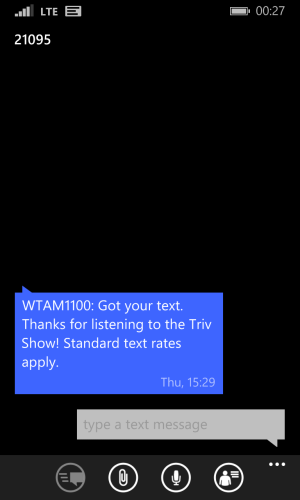W
Windows Central Question
my windows phone8 wont send or receive short code sms
any 5 digit short code that i used to get messages from wont work since i got windows phone 8 yesterday. when i try and send message to a 5 digit number i get a text that says sorry, this service is not available for your service plan.
i havent changed service plans, i have straight talk. unlimited everything. it worked on my previous phone, and i dont know how to fix problem
any 5 digit short code that i used to get messages from wont work since i got windows phone 8 yesterday. when i try and send message to a 5 digit number i get a text that says sorry, this service is not available for your service plan.
i havent changed service plans, i have straight talk. unlimited everything. it worked on my previous phone, and i dont know how to fix problem