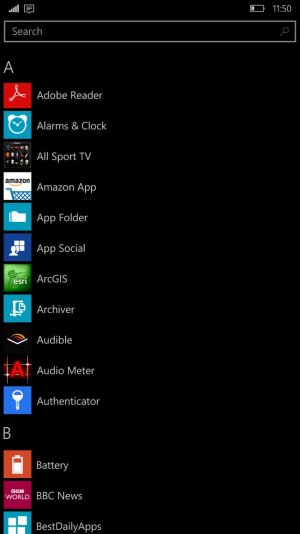W
Windows Central Question
Increase All Apps Text Size
Just installed for the first time Windows 10 Mobile (build 10536) at my Lumia 1520. The update without problems but scared about text size at Tiles and All Apps. I am 63 and I cannot see well the Text. Cannot find where to change this, once Ease of Access/More Options/Text Scaling do nothing! Any help?
Just installed for the first time Windows 10 Mobile (build 10536) at my Lumia 1520. The update without problems but scared about text size at Tiles and All Apps. I am 63 and I cannot see well the Text. Cannot find where to change this, once Ease of Access/More Options/Text Scaling do nothing! Any help?