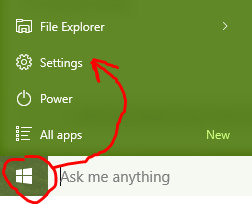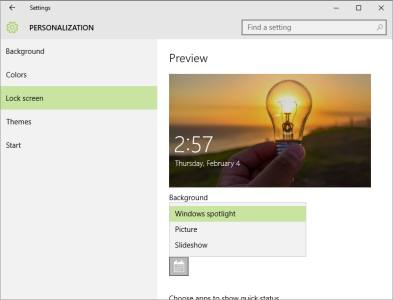W
Windows Central Question
I DO NOT want pictures to appear I do not know why PLEASE REMOVE
Suddenly as soon as I turn on my computer a picture then do you like what I see and Not a fan So sometimes I click on not a fan and a new picture comes up Please I don't want pictures Please remove
Suddenly as soon as I turn on my computer a picture then do you like what I see and Not a fan So sometimes I click on not a fan and a new picture comes up Please I don't want pictures Please remove