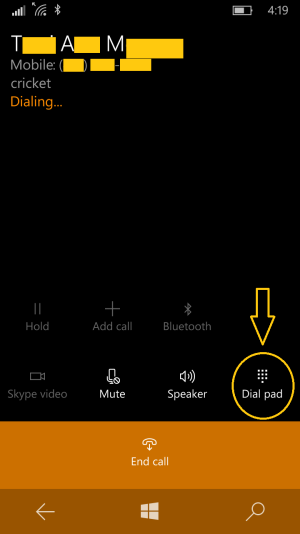W
Windows Central Question
In all the demos pictures I've seen they have moved the dial pad icon from the bottom left (8.1) to the top right (10). When I'm using one hand, it looks like it will be impossible to reach on my 640.
Is there an option to move it back to the bottom of the screen?
I'm talking about when you hit the phone icon to make a call.
Thanks
Is there an option to move it back to the bottom of the screen?
I'm talking about when you hit the phone icon to make a call.
Thanks