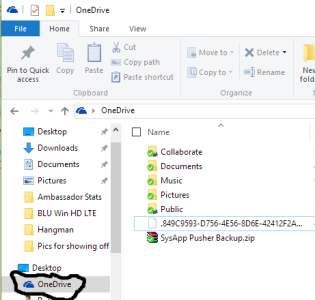W
Windows Central Question
Desktop is freezing. I can't click with the mouse or chose icons without go to taskmaneger
this is the 2nd time that this had happen to me. About a month ago, I had to restore the machine and start all over. Today is starting to do the same thing. When I'm working, the task bar freeze and won't work until I press Ctrl+Alt+Del and go to the task manage. I have to click two times on Task Manager words to unfreeze and then to go to the toolbar or do something else. I have 16gb RAM, Windows 8.1. and i just restore las night again and still making the same. Please advice.
this is the 2nd time that this had happen to me. About a month ago, I had to restore the machine and start all over. Today is starting to do the same thing. When I'm working, the task bar freeze and won't work until I press Ctrl+Alt+Del and go to the task manage. I have to click two times on Task Manager words to unfreeze and then to go to the toolbar or do something else. I have 16gb RAM, Windows 8.1. and i just restore las night again and still making the same. Please advice.