W
Windows Central Question
I have a Lumia 730 Dual sim running Windows 10, and I am unable to turn off navigation bar's vibration. How can i turn it off ?
Go to Settings - Personalisation - Navigation Bar. Then you select on/off.
Edit. It will require a restart.
NO, there is no Navigation bar there, Only "Start" "Colours" "Sounds" "Lock screen".
Settings > Extras > touch
No, there is no touch under Extras, however i tried to download it, from https://www.microsoft.com/en-us/store/apps/app/9nblggh319dm but there in store it says "touch is not available"
NO, there is no Navigation bar there, Only "Start" "Colours" "Sounds" "Lock screen".


I'm on the latest build..
Navigation bar is there at the bottom
http://i.imgur.com/egjuas7.png
.and ..
http://i.imgur.com/koKcu2J.png
I'm not sure when it was added, but do try updating to the newest build.
Cheers
Sent from mTalk
I'm on the latest build..
Navigation bar is there at the bottom
http://i.imgur.com/egjuas7.png
.and ..
http://i.imgur.com/koKcu2J.png
I'm not sure when it was added, but do try updating to the newest build.
Cheers
Sent from mTalk
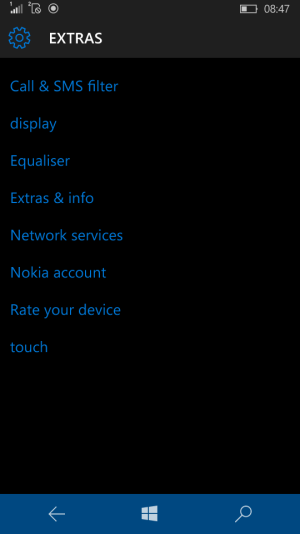
Okay.That is why the difference .
My son on Insider Production 10586.318 found that he too does not have the ' touch' setting and downloaded and installed the touch setting from the link mentioned in my previous post.since he was not getting 'not available' in Store or through sysapp pusher.

