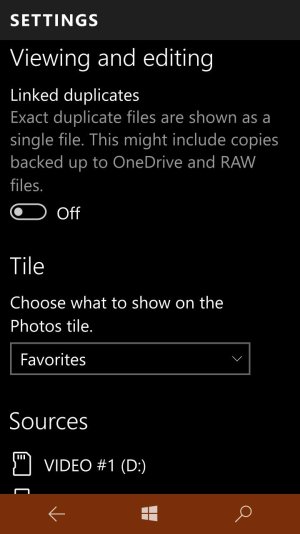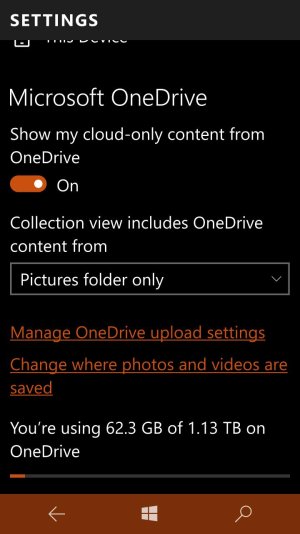W
Windows Central Question
I just switched to a 950 from an 830. One the 830 I could delete pictures from my phone as soon as they uploaded to One Drive and all was well. With the 950 the following caution appears when you select pictures to delete from the phone:
Delete these?
This will include copies here and on OneDrive
I tested it and sure enough the test picture was gone from OneDrive as well as the phone and this happened as well if I moved the picture to a different folder on OneDrive after it uploads. Is there a setting on the 950 I am missing?
Delete these?
This will include copies here and on OneDrive
I tested it and sure enough the test picture was gone from OneDrive as well as the phone and this happened as well if I moved the picture to a different folder on OneDrive after it uploads. Is there a setting on the 950 I am missing?