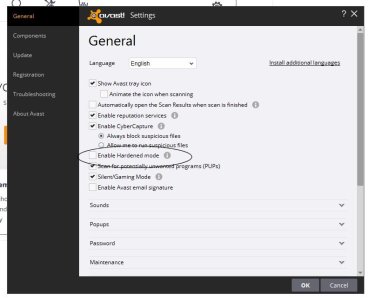W
Windows Central Question
I am having a problem with the Windows Central app crashing on load for Windows 10 (14393.10). I have uninstalled the app and re-downloaded it from the store. It does the same thing.
To note, the problem started after that quick 1 day cumulative update between Windows 10 (10586.464) and the Anniversary Release (14393.10).
This is the only app that crashes. It works fine on my mobile (Lumia Icon).
Any suggestions outside of resetting the PC?
To note, the problem started after that quick 1 day cumulative update between Windows 10 (10586.464) and the Anniversary Release (14393.10).
This is the only app that crashes. It works fine on my mobile (Lumia Icon).
Any suggestions outside of resetting the PC?