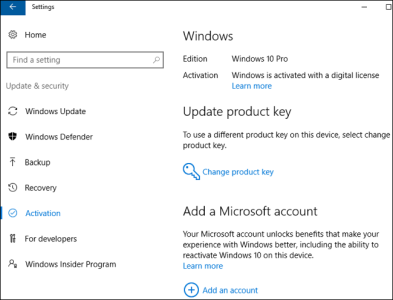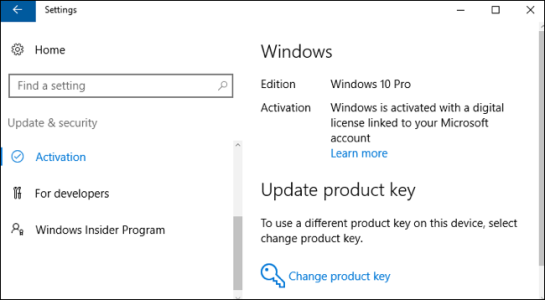W
Windows Central Question
I'm planning to upgrade my PC setup by getting a new processor and motherboard. I heard somewhere that W10 license is somehow linked to the computer setup it was initially installed on. Since installing a new motherboard and processor does require reinstall on the OS as well, what kind of trouble should I expect? How should I go about this?