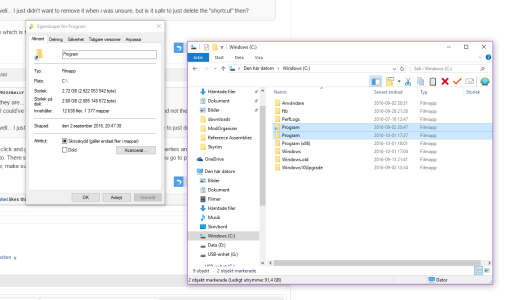W
Windows Central Question
For some reason i have two "normal" program folders, and they seem to contain the same things...
I thought one was a shortcut, but it doesn't say that it is :I
And it's not the x86 one i'm talking about...
I thought one was a shortcut, but it doesn't say that it is :I
And it's not the x86 one i'm talking about...