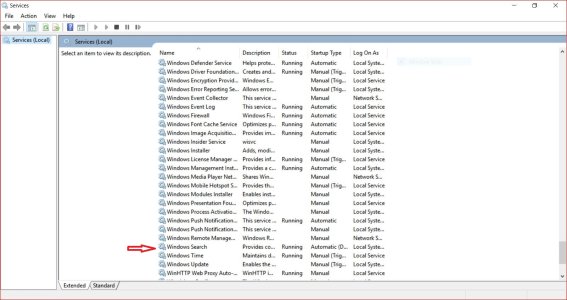- Oct 6, 2016
- 2
- 0
- 0
I followed this guide to change user name and user folder:
https://www.youtube.com/watch?v=sBL5MbmmOnk
It was successfull.
However search is no longer searching my installed apps.
I tried changing all values in registry with old user folder name to new.
I tried to start building index again and make sure there is correct path to start menu programs and user folders
It did not help..
https://www.youtube.com/watch?v=sBL5MbmmOnk
It was successfull.
However search is no longer searching my installed apps.
I tried changing all values in registry with old user folder name to new.
I tried to start building index again and make sure there is correct path to start menu programs and user folders
It did not help..
Last edited: