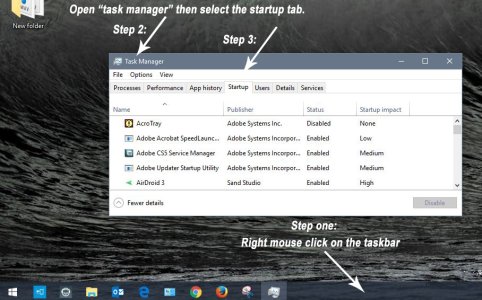Wondershare looks to be a video player utility that may have been running as an Android App.
Since KOPLAYER is an Android emulator, Wondershare may indeed be what was holding it open if Wondershare was set to "always on" either in the App settings or by design of the developer. Quite possible as it may be checking for updates and/or indexing all relevant content so as to know when something it can play is added to the system...
Reboot is simply powering off and powering on again. This forces the computer to go through its boot cycle to start the OS from scratch with no programs held open. By removing Wondershare from automatically starting after boot you may be able to uninstall KOPLAYER now without conflict.
You won't loose any user data from rebooting so long as all programs are shut down.
Also I found this help page:
Uninstall Instructions - KOPLAYER The second instruction set may help as well.