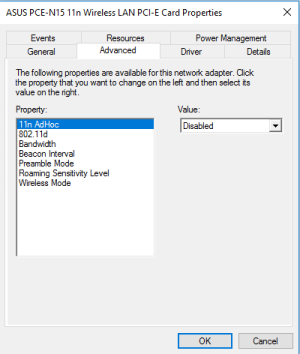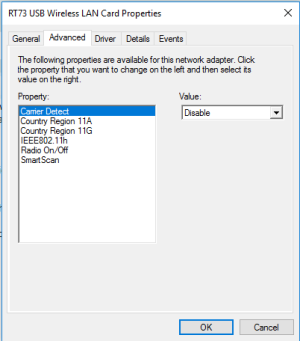- Feb 25, 2017
- 2
- 0
- 0
Hi all, apologies if I posted this in the wrong place but this is my first time here and also didn't know which other forum to post in! Don't know if I'll get a reply but just trying my luck here and a big thank you in advance if I do get a reply 
I use a USB modem for my internet and share the internet with my android phone by creating a virtual wifi network using command prompt and the netsh wlan hostednetwork method. It usually works fine. This time, my android is connected but the internet connection is really slow - only messaging apps like whatsapp works (but limited - only the text messages come in and I'm unable to download images); youtube refuses to load and asks me to check my network connection. Any suggestions for this? The internet is running smoothly on my PC (Windows 10) and my android connects well with other wifi sources.
Have tried looking at all the network adapters and it seems that all of them are already updated and are all enabled. Have also tried turning off the firewall but nothing seems to be working... Signal strength appears to be strong on my phone.
Thank you very much!!
I use a USB modem for my internet and share the internet with my android phone by creating a virtual wifi network using command prompt and the netsh wlan hostednetwork method. It usually works fine. This time, my android is connected but the internet connection is really slow - only messaging apps like whatsapp works (but limited - only the text messages come in and I'm unable to download images); youtube refuses to load and asks me to check my network connection. Any suggestions for this? The internet is running smoothly on my PC (Windows 10) and my android connects well with other wifi sources.
Have tried looking at all the network adapters and it seems that all of them are already updated and are all enabled. Have also tried turning off the firewall but nothing seems to be working... Signal strength appears to be strong on my phone.
Thank you very much!!
Last edited: