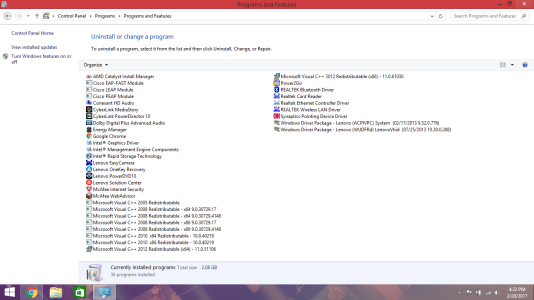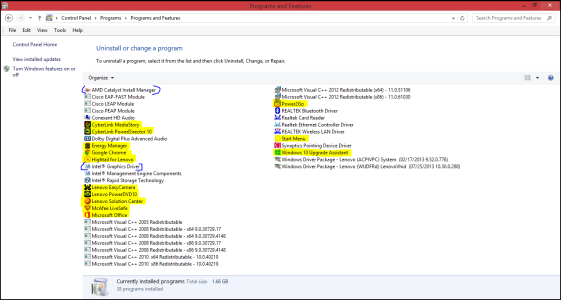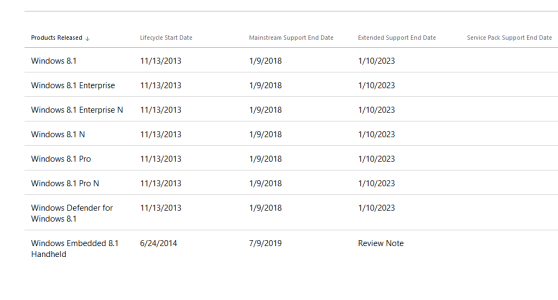Model: Lenovo G40-70
OS: Windows 8.1
I just had my laptop reset to its factory settings. I noticed that there are programs already installed and i don't even know what they do. The problem is, I don't know which ones are safe to remove or to keep. I also plan on upgrading to Windows 10 after i uninstall the unnecessary programs. Here is the list of programs:
https://s3.amazonaws.com/neowin/forum/uploads/monthly_2017_02/Untitled.png.21ef36038f61a75bff0f3584add4b2c3.png
OS: Windows 8.1
I just had my laptop reset to its factory settings. I noticed that there are programs already installed and i don't even know what they do. The problem is, I don't know which ones are safe to remove or to keep. I also plan on upgrading to Windows 10 after i uninstall the unnecessary programs. Here is the list of programs:
https://s3.amazonaws.com/neowin/forum/uploads/monthly_2017_02/Untitled.png.21ef36038f61a75bff0f3584add4b2c3.png