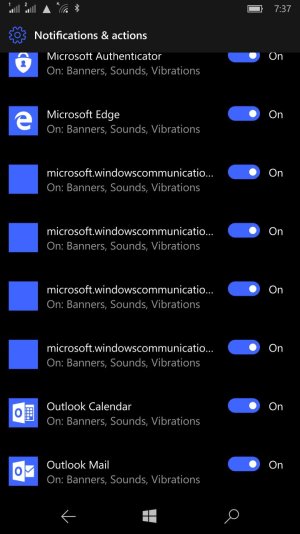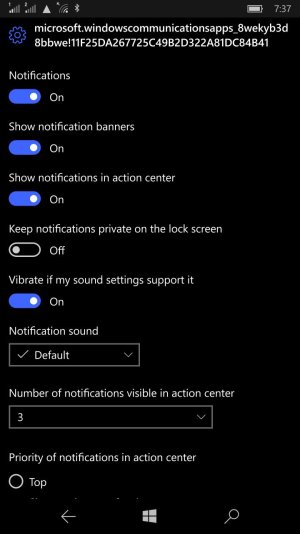With the most recent update, I have had issues with my email accounts disappearing from Outlook. Additionally, my pinned contacts also disappear from the Start screen and my contacts seem to unlink themselves too.
I completed a Hard Reset and did not restore, but it still occurs. I'm having to setup my email account (two O365 and one IMAP) several times per day. My Outlook.com address is not affected.
Any thoughts? Is anyone else having this issue?
I completed a Hard Reset and did not restore, but it still occurs. I'm having to setup my email account (two O365 and one IMAP) several times per day. My Outlook.com address is not affected.
Any thoughts? Is anyone else having this issue?