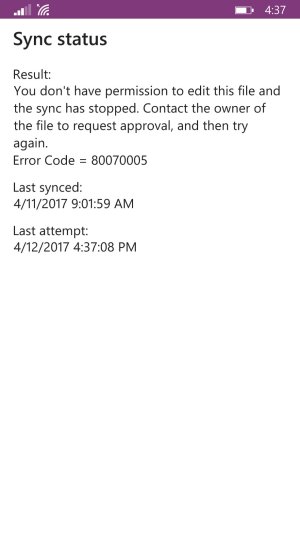W
Windows Central Question
After editing an existing note in the OneNote app on my Lumia 640 this morning, OneNote subsequently gave me an error message saying that it "Can't sync". After pressing 'View Sync Status', I get the following information:
"Result:
You don't have permission to edit this file and the sync has stopped. Contact the owner of the file to request approval and then try again. Error Code = 80070005"
It was working fine yesterday, and the only thing I've done since then was to was to edit the aforementioned note.
I've restarted my phone twice, and reset the OneDrive app (using 'Menu' - 'Settings' - 'Options' - 'Rest App'). I've also sync'd my Microsoft account (using 'All Settings' - 'Accounts' - 'Email + Accounts' - 'Microsoft account' - 'sync'). I haven't tried a hard reset because the Windows Phone Settings Back-Up system doesn't store all the settings, so it's a very inconvenient process that might not even work anyway.
Is there anything else I can do to solve this problem?
I recently read that Microsoft have stopped making smartphones as of late-2016, so I sincerely hope that this isn't a result of them removing support for their devices. I know Facebook recently removed support for Windows Phones with respect to their Messenger app, so I accept that I'll probably have to switch to Android by the end of this year. However, I use the OneNote app A LOT, so I need to keep my notes up-to-date in the meantime.
Thanks for any help!
"Result:
You don't have permission to edit this file and the sync has stopped. Contact the owner of the file to request approval and then try again. Error Code = 80070005"
It was working fine yesterday, and the only thing I've done since then was to was to edit the aforementioned note.
I've restarted my phone twice, and reset the OneDrive app (using 'Menu' - 'Settings' - 'Options' - 'Rest App'). I've also sync'd my Microsoft account (using 'All Settings' - 'Accounts' - 'Email + Accounts' - 'Microsoft account' - 'sync'). I haven't tried a hard reset because the Windows Phone Settings Back-Up system doesn't store all the settings, so it's a very inconvenient process that might not even work anyway.
Is there anything else I can do to solve this problem?
I recently read that Microsoft have stopped making smartphones as of late-2016, so I sincerely hope that this isn't a result of them removing support for their devices. I know Facebook recently removed support for Windows Phones with respect to their Messenger app, so I accept that I'll probably have to switch to Android by the end of this year. However, I use the OneNote app A LOT, so I need to keep my notes up-to-date in the meantime.
Thanks for any help!