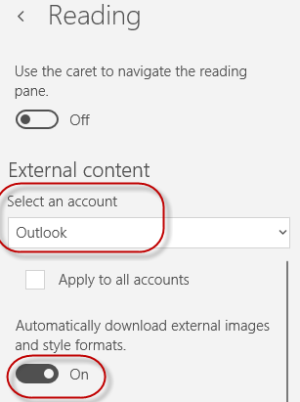I have an HP Pavilion x360, recently upgraded to Windows 10 Creators Update. I wasn't using the Mail app before the upgrade, but since other Windows 10 apps were working so well I decided to give it another chance.
I've enjoyed it until I realized that I couldn't see attachments. No paper clip, no other kind of indication that an attachment exists, nothing. The only reason I knew there should be attachments to one particular e-mail was because the e-mail itself mentioned attachments.
I opened up Gmail in Edge and I could see the attachments clear as day.
After some searching I tried two possible solutions: one, I re-selected "Mail" as the default app in my settings. That didn't work. I also tried running the Windows app troubleshooter. That didn't work either.
So, anyone have any other ideas? Is this a known bug? I saw references to it being a known bug but that was back in 2015. Is this a Creators Update bug or has it long existed?
(and, of course, if it's long existed, why hasn't it been fixed by now?)
Any help would be greatly appreciated!
I've enjoyed it until I realized that I couldn't see attachments. No paper clip, no other kind of indication that an attachment exists, nothing. The only reason I knew there should be attachments to one particular e-mail was because the e-mail itself mentioned attachments.
I opened up Gmail in Edge and I could see the attachments clear as day.
After some searching I tried two possible solutions: one, I re-selected "Mail" as the default app in my settings. That didn't work. I also tried running the Windows app troubleshooter. That didn't work either.
So, anyone have any other ideas? Is this a known bug? I saw references to it being a known bug but that was back in 2015. Is this a Creators Update bug or has it long existed?
(and, of course, if it's long existed, why hasn't it been fixed by now?)
Any help would be greatly appreciated!