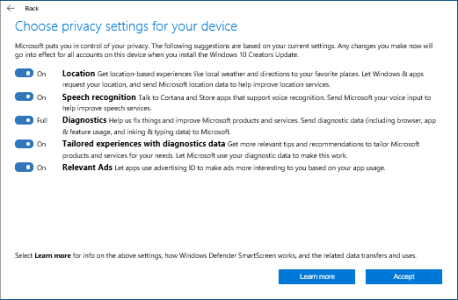You should install the latest updates for security. Running an outdated computer is not very secure, and Microsoft has no obligation to keep your computer secure (beyond the date) if you do not install their updates. Windows 10 1511 (November Update) will reach end-of-support on October 10th (a month from now), and Windows 10 1607 (Anniversary Update) will reach end-of-support "Tentatively March 2018".
https://support.microsoft.com/en-us/help/13853/windows-lifecycle-fact-sheet
If you do not install the update, your computer will not be secure.
The recent "your files are encrypted" viruses that got a lot of attention, affected only PCs that were running outdated versions of Windows. Anyone who had the latest version was not affected because they had the latest security updates. There is a reason they require the update.
Your best option for blocking the update is to partially or completely disconnect from the internet. You can defer the update (on Windows Pro) or set metered connection, but this will just postpone the update. The long-term solution is using firewalls and other security solutions to restrict internet access to block the update and keep your computer more secure.
If you update, you don't have to use any new features. There's not much difference between Creators Update and older versions of Windows, all the new stuff is optional. I would recommend just doing the update, it's the easiest and safest option.
There is no option to NOT send Microsoft any information.
You posted a screenshot where it gives you the option not to send any information...
Also, this diagnostic data has been around since XP or Vista, it just wasn't as commonly known before. It has always been a part of Windows. Everything in that list has been around since at least Windows 7, except maybe Relevant Ads.