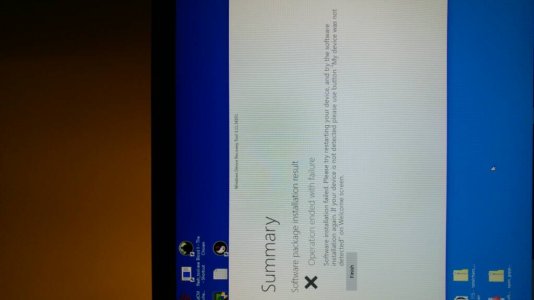- Jun 7, 2017
- 13
- 0
- 0
Help
I got the "accidental release" for windows insiders on my l640 & it is bricked.
I have tried over and over to restore it with windows device recovery tool, it downloaded the firmware but at approx 25% of the installation, the device reboots and it fails telling me to try again.
I can only access flashing mode, but as stated; wprt fails every time.
PLS help .
I got the "accidental release" for windows insiders on my l640 & it is bricked.
I have tried over and over to restore it with windows device recovery tool, it downloaded the firmware but at approx 25% of the installation, the device reboots and it fails telling me to try again.
I can only access flashing mode, but as stated; wprt fails every time.
PLS help .