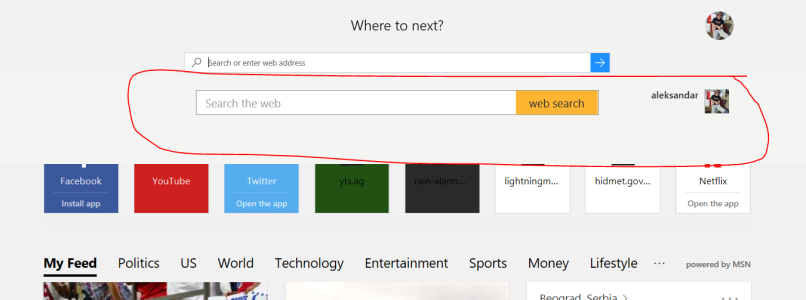- Apr 2, 2017
- 2,219
- 0
- 0
Got this new funky bit of stupid adware from somewhere. It shows a search bar, under the actual search bar with the button "web search", in yellow, with my user icon beside it. If I use it, instead of my default search engine, it uses bing.
It's some kind of overlay, so on my scaling it goes over my topsites. It refers to itself in its html code, as an overlay. It also seems to reference Spartan suggesting its been around awhile.
I've run defender offline full search, adw, Malwarebytes, and nothing has been able to get rid of it.
Googles/searches don't seem to reveal any information about this overlay adware.
Anyone know what this is called, and how to get rid of it?
It's some kind of overlay, so on my scaling it goes over my topsites. It refers to itself in its html code, as an overlay. It also seems to reference Spartan suggesting its been around awhile.
I've run defender offline full search, adw, Malwarebytes, and nothing has been able to get rid of it.
Googles/searches don't seem to reveal any information about this overlay adware.
Anyone know what this is called, and how to get rid of it?