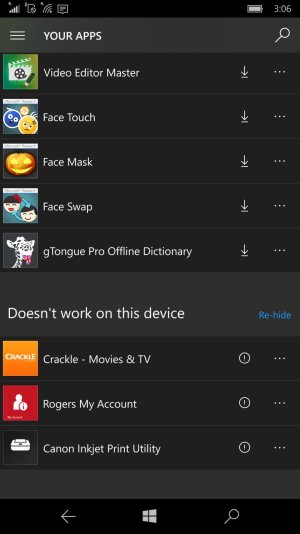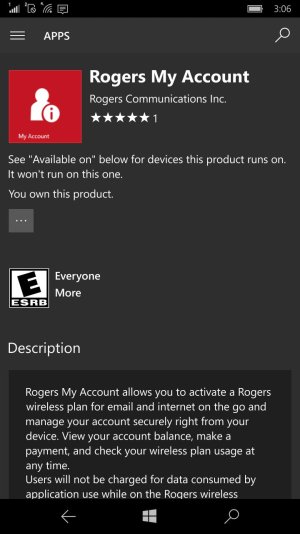- Nov 1, 2014
- 1,264
- 0
- 0
Hello,
I reset my Nokia 930 (not restore) and reloaded the Rogers Phone App (tells me how much data I have used) on W10m
Now that I have a new HP Elite x3 - I can no longer get the app, even though it is in My Library. I can't find it in the store.
Is there any way to make the app think I am back on W8.1? Or is there a way to side load it?
Thanks,
Mr. V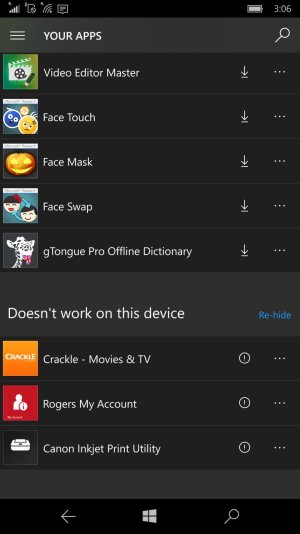
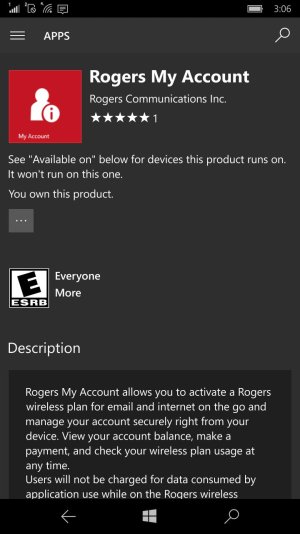
I reset my Nokia 930 (not restore) and reloaded the Rogers Phone App (tells me how much data I have used) on W10m
Now that I have a new HP Elite x3 - I can no longer get the app, even though it is in My Library. I can't find it in the store.
Is there any way to make the app think I am back on W8.1? Or is there a way to side load it?
Thanks,
Mr. V