- Nov 12, 2012
- 18,134
- 1
- 0
* If you are concerned about unlocking phones in the United States and if it is legal... Click Here.
* For lists of mvno (airtime reseller) networks and supplemental details... Click Here.
__________
Everyone wants the best phone, the best service and the best price. Sometimes that means we sacrifice one for the other. But what if you could have it all? Maybe you can... A huge part of what holds users back from buying an unlocked phone is fear of incompatibility with their carrier. Or some may not switch to another carrier because it doesn't offer the phone they want.
Let's try and break it down in parts for users to understand what they need to know and where to go to find that info.
There are two types of cellular system in use: CDMA and GSM.
CDMA or Code Division Multiple Access is a model most prevalent in the United States and includes Verizon and Sprint carriers. It is basically a carrier side authorization. It is based on IMEI and your phone passes a check on that IMEI (International Mobile Equipment Identity) to gain access to the network. CDMA does not require a SIM card to gain network access. CDMA companies seem to mostly be country by country with some primarily GSM companies dabbling in CDMA on a regional basis.
GSM or Global System for Mobile is a user side authorization where your access to the network is programmed on a SIM card. GSM is by far the more prevalent system around the world, although many countries have carriers of each type. In the US, GSM is exemplified by AT&T or T-Mobile. Vodaphone, Orange, MovieStar, and T-Mobile are all major players around the world and recognizable by most users as SIM enabled networks.
Because of the two different systems, the two types of phones do not cross over between networks type well or at all. Some CDMA phones do have SIM slots, but mostly that is for international travel and the SIM probably will not authenticate all of the radios on board (more on that later). Because CDMA phones are "built for a network" most CDMA operators will not authenticate a phone that has not been branded to their service. Some CDMA airtime resellers will do so, but that seems more an exception than a rule.
In general, any branded phone (bearing a carrier name on its case) is locked to that network and designed to access that network efficiently. CDMA phones, generally speaking, are not easily transferable from one carrier's service to another. <edit: this list shows that more mvno networks in the US now allow you to bring a branded, carrier unlocked CDMA device to their service.> Branded GSM phones need to be SIM Unlocked to transfer and then will only find a good match on another GSM service. Factory Unlocked phones were never branded to a carrier and work with any SIM that accesses the right radio frequencies.
If you want to run unlocked, Factory Unlocked provides the most choices and ease of use. Factory Unlocked GSM phones usually have more frequencies on their radios. They are meant to be "plug and play." SIM Unlocked GSM phones may work well too... So long as you do your homework and get the right match of phone and carrier. Read on for how to research this very issue.
Moderator Laura Knotek wisely advises, 'Pick Your Network First.' Sound advice. As she puts it, the best phone in the world doesn't do you any good if you have lousy service. Find a carrier with good coverage in the areas where you live, work and travel to frequently. One that has the price you are willing to pay for the features you need. Got it? Good.
Take a look at these tables: Mobile country code - Wikipedia, the free encyclopedia
You can look up your country and carrier to see what type of network they have and what frequencies they need to see on your phone. (Or to literally SEE your phone!) Generally speaking; GSM will refer to 2G radio frequencies and UMTS and WCDMA will represent 3G radio frequencies. You don't need to, but you can, visit this link or this link to read more on the evolution of network protocols. So from the wiki table, jot down some notes on your preferred network and what 2G/3G radios you need. Pay attention to multiple entries. Most often you need two channels (separate frequencies) - one for uplink and one for downlink. Some entries also note LTE frequencies, some do not.
No worries, here are tables for LTE by country/carrier and showing Bands and Frequencies needed: List of LTE networks - Wikipedia, the free encyclopedia
Take some more notes on what LTE radio is needed for your carrier choice.
For your carrier choice in your country you are going to need to know the 2G or GSM frequencies they use, the 3G or UMTS/WCDMA frequencies and the LTE Frequencies and Bands. Only by assuring your equipment matches this need will you find a great match that yields the fastest data available at whatever location you find yourself.
If the carrier you are interested in does not appear on the tables linked above; it most likely is a mvno or Mobile Virtual Network Operator - a reseller of airtime on a major player's Towers. You can usually find out who's Towers they link to by a simple web search for "what towers does <carrier name> use" and plugging the answer back into the tables.
Here's an example:
I live in Ireland and I like Vodafone. My mates are all on Vodafone. We like the giant size of the company and the way they span the EU. We feel like we can get a service we know and understand when we travel throughout the EU with their "connect abroad" feature.
On the 2G/3G wiki table (Mobile country code - Wikipedia, the free encyclopedia) it looks like this:
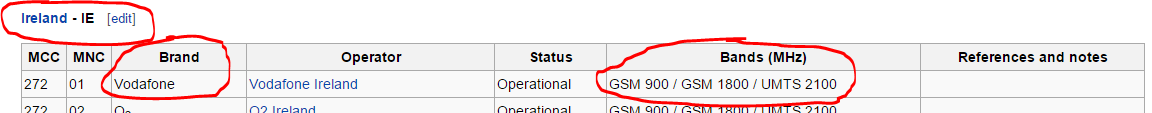
On the LTE wiki table (List of LTE networks - Wikipedia, the free encyclopedia) it looks like this:
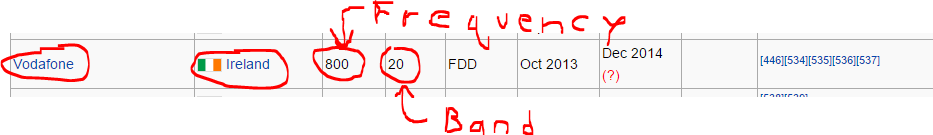
So I need:
2G radio with 900/1800 MHz
3G radio with 2100 MHz
LTE radio with 800 MHz on Band 20
But wait... There's only one frequency listed for 3G. That means it is only the downlink channel (since that gets the most traffic). If I can't uplink my requests, I won't be able to download my data. So I look here: UMTS frequency bands - Wikipedia, the free encyclopedia
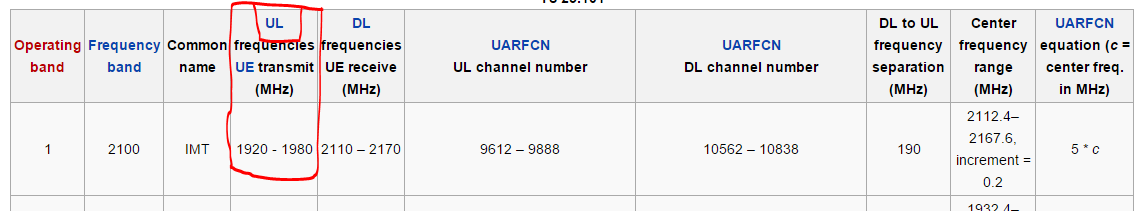
For the LTE just make sure to match the Band. LTE uplink/downlink are often much closer in spectrum than 3G. If you want to know more you can look at this link.
So now I know I need:
2G radio with 900/1800 MHz
3G radio with 1900/2100 MHz
LTE radio with 800 MHz on Band 20
In order to have a phone run properly on Vodafone Ireland.
One thing I don't like about Vodafone IE is that they will not offer the 1520. I want a big honking phone and the 1520 is the biggest. I like that obnoxious yellow colour too. I just want to make sure it will work for me. I could run all over the internet searching for places that carry the 1520 and hope they show all the spec, but I also want another phone for my kid brother... Something rugged, tried and true, but older so I don't have to break the bank getting him a phone. I think a Lumia 925 would be about perfect for him. A good all-around phone.
It's easier to go to one site where you can look at the specs from lots of phones and even compare them side by side. I like GSM arena for that. I can search phones by model name, see the full spec sheets and even compare phones head to head.
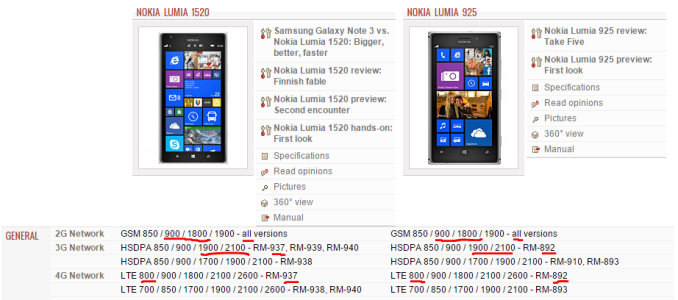
So my comparisons show me that for a 1520 to work on Vodafone Ireland it needs to be the RM-937 variant. A Bing search shows me the RM-937 is a Factory Unlocked model and it comes in yellow. I'm good there.
For a 925 to work for my little brother on Voda it needs to be the RM-892 model. Bing brings me good news again! Another Factory Unlocked model.
Find the carrier frequencies you need on each radio, match a phone up and look for an unlocked model. If a branded phone from another network has the right frequencies and the seller has SIM Unlocked it that will work as well...
It's not always as smooth as the examples I've shown above. You may have to check a few models to find the right fit for your network choice. The more you use the tools I've linked, especially the phone look ups, the more familiar you become with the system. The easier it is to get match ups on the first and second try.
When buying phones, check multiple sources to make sure you are getting a good deal and not over paying just to get the phone you want. Know the difference if buying new or used. If a used phone is refurbished, try and find out who did the refurbish - the OEM, a reputable reseller or Joe in his basement. Always check the reputation of where you are buying from if possible. Look at site and store reviews as well as the product reviews. Get to know the players in the market.
If you are buying a carrier branded phone that is SIM Unlocked from an individual, try to estimate from the source of the ad how reputable the sellers are on that site. Check any user reviews. Ask to see a picture of the phone clearly showing it receives a service it is not branded to.
If the person who owns the phone gets it unlocked from their carrier that is very helpful. Most carriers will NOT SIM Unlock a phone for you if you are not a customer of theirs. Let me repeat that. A Carrier Will NOT Unlock One Of Their Phones For A Non-Customer. Don't buy a carrier branded phone thinking you'll just get it unlocked by that carrier after you get it. You can try a 3rd party unlock service, but they have mixed track records. A lot depends on the service, the phone hardware and the OS. From what I can gather from user reviews; phone unlock services are a gamble at best. Most will refund you if their unlock fails, but what you really want is an unlocked phone ready to plug your SIM into and have it start working.
I'll organize the links to the tools below. Please bookmark them so they are easy to find when you need them. Feel free to ask questions. There are a lot of savvy phone shoppers on this site. Someone will be glad to help out.
* For lists of mvno (airtime reseller) networks and supplemental details... Click Here.
__________
Everyone wants the best phone, the best service and the best price. Sometimes that means we sacrifice one for the other. But what if you could have it all? Maybe you can... A huge part of what holds users back from buying an unlocked phone is fear of incompatibility with their carrier. Or some may not switch to another carrier because it doesn't offer the phone they want.
Let's try and break it down in parts for users to understand what they need to know and where to go to find that info.
Two Worlds That Don't Mix
There are two types of cellular system in use: CDMA and GSM.
CDMA or Code Division Multiple Access is a model most prevalent in the United States and includes Verizon and Sprint carriers. It is basically a carrier side authorization. It is based on IMEI and your phone passes a check on that IMEI (International Mobile Equipment Identity) to gain access to the network. CDMA does not require a SIM card to gain network access. CDMA companies seem to mostly be country by country with some primarily GSM companies dabbling in CDMA on a regional basis.
GSM or Global System for Mobile is a user side authorization where your access to the network is programmed on a SIM card. GSM is by far the more prevalent system around the world, although many countries have carriers of each type. In the US, GSM is exemplified by AT&T or T-Mobile. Vodaphone, Orange, MovieStar, and T-Mobile are all major players around the world and recognizable by most users as SIM enabled networks.
Because of the two different systems, the two types of phones do not cross over between networks type well or at all. Some CDMA phones do have SIM slots, but mostly that is for international travel and the SIM probably will not authenticate all of the radios on board (more on that later). Because CDMA phones are "built for a network" most CDMA operators will not authenticate a phone that has not been branded to their service. Some CDMA airtime resellers will do so, but that seems more an exception than a rule.
In general, any branded phone (bearing a carrier name on its case) is locked to that network and designed to access that network efficiently. CDMA phones, generally speaking, are not easily transferable from one carrier's service to another. <edit: this list shows that more mvno networks in the US now allow you to bring a branded, carrier unlocked CDMA device to their service.> Branded GSM phones need to be SIM Unlocked to transfer and then will only find a good match on another GSM service. Factory Unlocked phones were never branded to a carrier and work with any SIM that accesses the right radio frequencies.
If you want to run unlocked, Factory Unlocked provides the most choices and ease of use. Factory Unlocked GSM phones usually have more frequencies on their radios. They are meant to be "plug and play." SIM Unlocked GSM phones may work well too... So long as you do your homework and get the right match of phone and carrier. Read on for how to research this very issue.
What's the Frequency, Kenneth?
Moderator Laura Knotek wisely advises, 'Pick Your Network First.' Sound advice. As she puts it, the best phone in the world doesn't do you any good if you have lousy service. Find a carrier with good coverage in the areas where you live, work and travel to frequently. One that has the price you are willing to pay for the features you need. Got it? Good.
Take a look at these tables: Mobile country code - Wikipedia, the free encyclopedia
You can look up your country and carrier to see what type of network they have and what frequencies they need to see on your phone. (Or to literally SEE your phone!) Generally speaking; GSM will refer to 2G radio frequencies and UMTS and WCDMA will represent 3G radio frequencies. You don't need to, but you can, visit this link or this link to read more on the evolution of network protocols. So from the wiki table, jot down some notes on your preferred network and what 2G/3G radios you need. Pay attention to multiple entries. Most often you need two channels (separate frequencies) - one for uplink and one for downlink. Some entries also note LTE frequencies, some do not.
No worries, here are tables for LTE by country/carrier and showing Bands and Frequencies needed: List of LTE networks - Wikipedia, the free encyclopedia
Take some more notes on what LTE radio is needed for your carrier choice.
For your carrier choice in your country you are going to need to know the 2G or GSM frequencies they use, the 3G or UMTS/WCDMA frequencies and the LTE Frequencies and Bands. Only by assuring your equipment matches this need will you find a great match that yields the fastest data available at whatever location you find yourself.
If the carrier you are interested in does not appear on the tables linked above; it most likely is a mvno or Mobile Virtual Network Operator - a reseller of airtime on a major player's Towers. You can usually find out who's Towers they link to by a simple web search for "what towers does <carrier name> use" and plugging the answer back into the tables.
Say That Again
Here's an example:
I live in Ireland and I like Vodafone. My mates are all on Vodafone. We like the giant size of the company and the way they span the EU. We feel like we can get a service we know and understand when we travel throughout the EU with their "connect abroad" feature.
On the 2G/3G wiki table (Mobile country code - Wikipedia, the free encyclopedia) it looks like this:
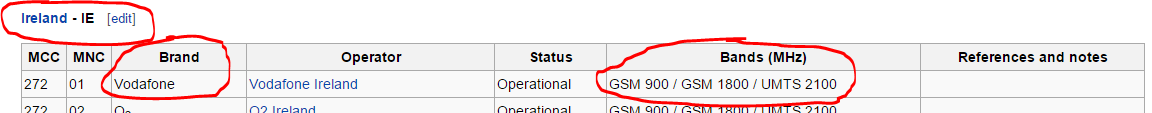
On the LTE wiki table (List of LTE networks - Wikipedia, the free encyclopedia) it looks like this:
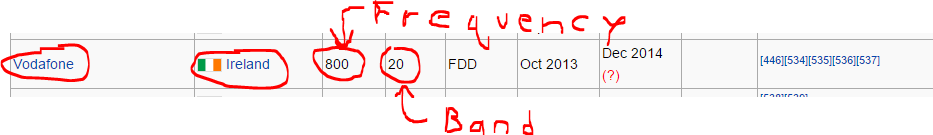
So I need:
2G radio with 900/1800 MHz
3G radio with 2100 MHz
LTE radio with 800 MHz on Band 20
But wait... There's only one frequency listed for 3G. That means it is only the downlink channel (since that gets the most traffic). If I can't uplink my requests, I won't be able to download my data. So I look here: UMTS frequency bands - Wikipedia, the free encyclopedia
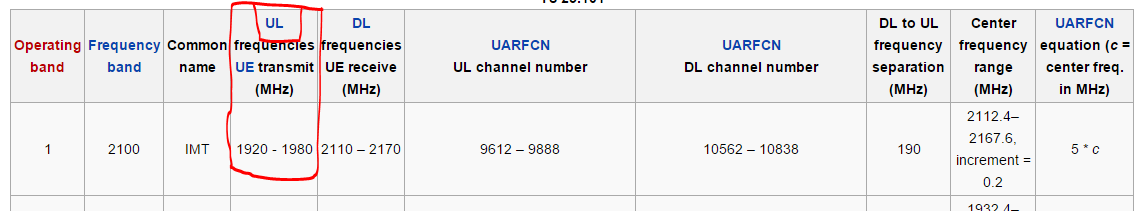
For the LTE just make sure to match the Band. LTE uplink/downlink are often much closer in spectrum than 3G. If you want to know more you can look at this link.
So now I know I need:
2G radio with 900/1800 MHz
3G radio with 1900/2100 MHz
LTE radio with 800 MHz on Band 20
In order to have a phone run properly on Vodafone Ireland.
Let's Go Shopping
One thing I don't like about Vodafone IE is that they will not offer the 1520. I want a big honking phone and the 1520 is the biggest. I like that obnoxious yellow colour too. I just want to make sure it will work for me. I could run all over the internet searching for places that carry the 1520 and hope they show all the spec, but I also want another phone for my kid brother... Something rugged, tried and true, but older so I don't have to break the bank getting him a phone. I think a Lumia 925 would be about perfect for him. A good all-around phone.
It's easier to go to one site where you can look at the specs from lots of phones and even compare them side by side. I like GSM arena for that. I can search phones by model name, see the full spec sheets and even compare phones head to head.
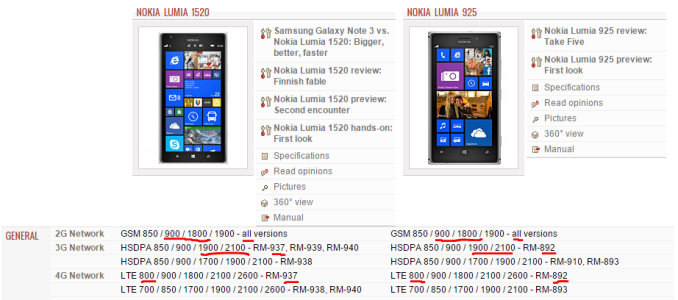
So my comparisons show me that for a 1520 to work on Vodafone Ireland it needs to be the RM-937 variant. A Bing search shows me the RM-937 is a Factory Unlocked model and it comes in yellow. I'm good there.
For a 925 to work for my little brother on Voda it needs to be the RM-892 model. Bing brings me good news again! Another Factory Unlocked model.
Find the carrier frequencies you need on each radio, match a phone up and look for an unlocked model. If a branded phone from another network has the right frequencies and the seller has SIM Unlocked it that will work as well...
Some Precautions
It's not always as smooth as the examples I've shown above. You may have to check a few models to find the right fit for your network choice. The more you use the tools I've linked, especially the phone look ups, the more familiar you become with the system. The easier it is to get match ups on the first and second try.
When buying phones, check multiple sources to make sure you are getting a good deal and not over paying just to get the phone you want. Know the difference if buying new or used. If a used phone is refurbished, try and find out who did the refurbish - the OEM, a reputable reseller or Joe in his basement. Always check the reputation of where you are buying from if possible. Look at site and store reviews as well as the product reviews. Get to know the players in the market.
If you are buying a carrier branded phone that is SIM Unlocked from an individual, try to estimate from the source of the ad how reputable the sellers are on that site. Check any user reviews. Ask to see a picture of the phone clearly showing it receives a service it is not branded to.
If the person who owns the phone gets it unlocked from their carrier that is very helpful. Most carriers will NOT SIM Unlock a phone for you if you are not a customer of theirs. Let me repeat that. A Carrier Will NOT Unlock One Of Their Phones For A Non-Customer. Don't buy a carrier branded phone thinking you'll just get it unlocked by that carrier after you get it. You can try a 3rd party unlock service, but they have mixed track records. A lot depends on the service, the phone hardware and the OS. From what I can gather from user reviews; phone unlock services are a gamble at best. Most will refund you if their unlock fails, but what you really want is an unlocked phone ready to plug your SIM into and have it start working.
I'll organize the links to the tools below. Please bookmark them so they are easy to find when you need them. Feel free to ask questions. There are a lot of savvy phone shoppers on this site. Someone will be glad to help out.
HAPPY PHONE HUNTING!!!
Last edited:

