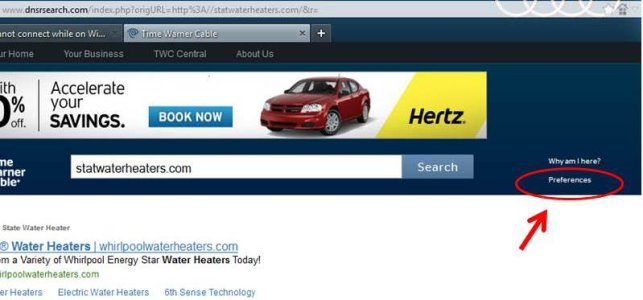drderbydog
New member
Okay so changing the DNS server in my router did NOT fix this problem. Apparently Time Warner has gotten very good at hijacking the DNS servers even if you override them in your router. Here is how you can tell if you are having this problem if you have Time Warner. Go to your browser and put in a non-existent web address in the URL bar, such as: http://www.thiswebsitedoesntreallyexist.com/ and see what happens. On my system, Time Warner takes me to a custom web search called "www.dnsrsearch.com". Doing a little more research on this shows that my cable modem is automatically appending ".cinci.rr.com" onto every host name that I request. So even if you override the DNS settings, since the domain is ".cinci.rr.com" the DNS server will defer to Time Warner's DNS to resolve it.
This will only work if you hare having this problem on Time Warner and your browser redirects to "www.dnsrsearch.com" as indicated above. If so, just go to Time Warner Cable and you will see the Time Warner Cable search box. Next to that search box on the right, click "preferences" which is right underneath "why am I here?" and under that screen, disable the "Web Address Error Redirect Service" and save your preferences. Voila, Cortana works!
This will only work if you hare having this problem on Time Warner and your browser redirects to "www.dnsrsearch.com" as indicated above. If so, just go to Time Warner Cable and you will see the Time Warner Cable search box. Next to that search box on the right, click "preferences" which is right underneath "why am I here?" and under that screen, disable the "Web Address Error Redirect Service" and save your preferences. Voila, Cortana works!