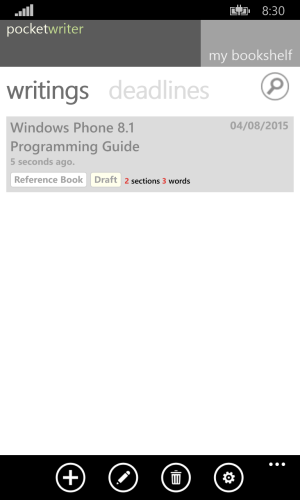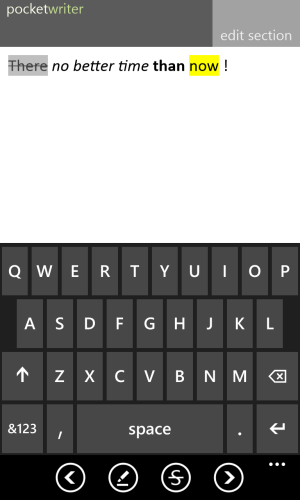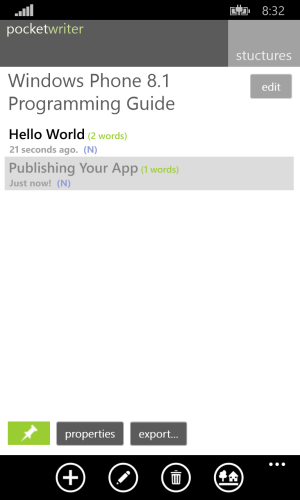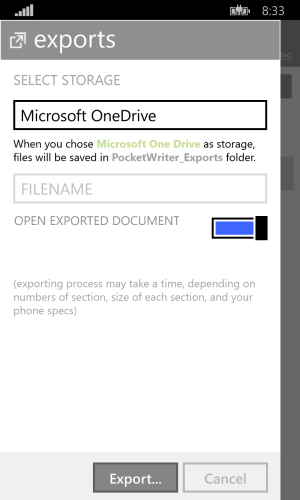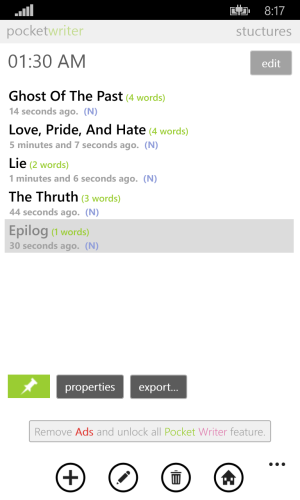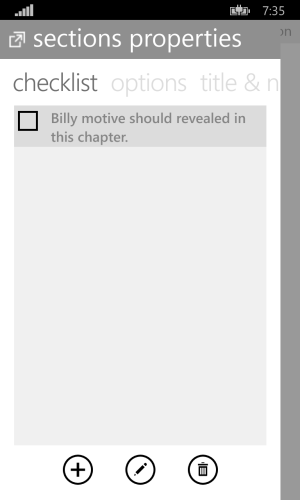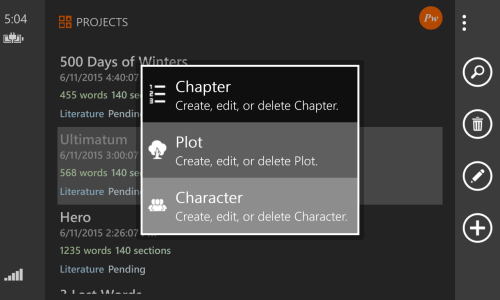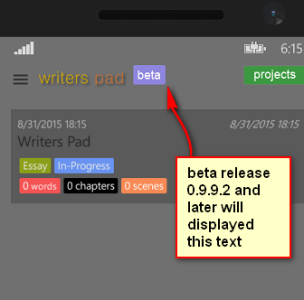- May 28, 2014
- 36
- 0
- 0
Hi
This is my first Windows Store Apps, I name it Pocket Writer.
I made this apps for everyone who want to write a short story or sort novel using Windows Phone.
Features :
I have release a Beta for this apps at wpbeta.me/writers-pad ** if you want to participate in this Beta you can register at that site using your Microsoft LiveID Email.
Or if don't want to register at wpbeta.me you can PM me your Microsoft LiveID Email.
I need a feedback in this area :
Download public release for Writers Pad here :
Writers Pad | Windows Phone Store
This is my first Windows Store Apps, I name it Pocket Writer.
I made this apps for everyone who want to write a short story or sort novel using Windows Phone.
Features :
- Support text formatting like BOLD, ITALIC, UNDERLINE, and STRIKETHROUGHT.
- Merge/Export Section to RTF Document for publishing or advance editing in Microsoft Word.
- Backup & Restore to Local Folder or One Drive
- Pin your writings to Start Screen for quick access
I have release a Beta for this apps at wpbeta.me/writers-pad ** if you want to participate in this Beta you can register at that site using your Microsoft LiveID Email.
Or if don't want to register at wpbeta.me you can PM me your Microsoft LiveID Email.
I need a feedback in this area :
- Errors & bugs found in this apps.
- Usability, how easy to use this apps, do you need a tutorial to use it ?
- Design, I admit, my design skill is moderate and I can waste so many time just to choose color, how do you think about this apps design ?
- Performance on your phone.
- Feature, what feature you think is missing ?
- English is not my native language, I even get some help from Google Translate writing this post, if you think some text, error message in this apps is not in correct English I would glad to fix that.
Download public release for Writers Pad here :
Writers Pad | Windows Phone Store
Last edited: