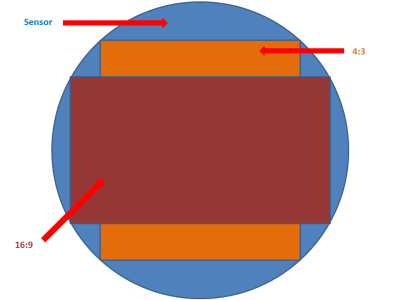- Oct 9, 2012
- 386
- 0
- 0
Lumia 650 VS. Lumia 830 VS. Moto G 3rd Gen
I have been comparing the Lumia 650 to the Lumia 830 in a full comparison here: http://forums.windowscentral.com/lu...-830-%96-battle-metal-framed-mid-rangers.html
The Lumia 830 had great camera when it was released. It got many things right, like great low-light shots, and non-aggressive noise reduction, but the original software (Lumia Camera Classic) was slow to launch. Microsoft fixed the problem with the release of Lumia Camera 5 for WP8.1. This brought a massive improvement in app launch times, and also brought Rich Capture along for the ride. LC5 showed improvements in processing with shots taken in good light, however its performance in low light wasn’t as strong as the older classic processing algorithms.
Luckily, Lumia Camera Classic was still available in the store for those of us who preferred the more natural processing algorithms. Well, that was until W10M came along and retired both LC5 and LCC in favour of the newer W10M Camera app. The W10M Camera app uses processing that is very similar to LC5, but with a slight tendency to over-sharpen the image
With Lumia Camera Classic retired, there is another way to get back the original classic processing algorithms. Third party camera apps on the Lumia 830, 930, 730 and 735 all use the original natural post processing algorithms that were found in Lumia Camera Classic. The best free apps in the store for this purpose are ‘Camera360 Sight’ (which is best for quick shots), and ‘Imagine Cam’ (which uses the Nokia Imaging API to allow full manual controls).
Unfortunately, newer phones that were released with W10M on board do not include the original post-processing algorithms from the older Nokia branded phones. So using ‘Camera360 Sight’ or ‘Imagine Cam’ on the Lumia 650 gives pretty much the same end result as the default W10M Camera app.
The Lumia 830 will be included in this comparison twice, with shots taken from both the W10M camera app (files named ‘Lumia 830 W10’), and ‘Camera360 Sight’ (files named ‘Lumia 830 SIGHT’).
I won’t be posting every shot to the forums, as there are far too many. The files are saved in a public OneDrive folder here, you can access the individual scene comparisons by clicking the scene titles.
I will give my opinion on the photos for each scene.
Scene 1 – Garden – Spring Sunlight

The Lumia 650 and Lumia 830 W10 both create a very similar image in this scene. The Lumia 650 doesn’t deal too well with the harsh sunlight, which creates a haze over the entire image, but the image is more detailed when compared to the similar Lumia 830 W10 image (see stone pots).
The Lumia 830 SIGHT image is a mess. It captures a lot of detail, but gets the colours and contrast all wrong, with a strong blue/purple tint to the whole image. This is likely caused by the strong sunlight low in the sky.
The Moto G 3rd creates a very striking image, but it is far too contrasted, with detail completely omitted in the darker areas. Detail in the brighter areas is good, but the Moto G 3rd has aggressive noise reduction algorithms, which give some parts of the image an oil-painting look when zoomed in.
I don’t have a particular favourite with this scene, each image is similarly compromised, apart from the Lumia 830 SIGHT image which is definitely in last place.
Scene 2 - Garden 2 – Spring Sunlight

A similar scene, and a similar result. The Lumia 650 and Lumia 830 W10 create very similar images when viewed full screen. However, the Lumia 830 W10 image appears far softer when viewed at 100%, lacking the details of the Lumia 650 shot.
Again, the Lumia 830 SIGHT shot doesn’t cope well with the strong sunlight, which causes a haze to appear over across almost the entire image, and also blows out the colour of the gazebo roof cover.
The Moto G 3rd goes for contrast again. It completely blows out the sky and most of the gazebo roof cover. The image looks quite good when viewed full screen, but shows obvious blurring and aggressive noise reduction at 100%. It did cope the best with the sunlight though, with almost no haziness to the image at all.
My favourite image for this scene is the Lumia 650, with the Lumia 830 SIGHT in last place again.
Scene 3 – Garden 2 HDR/RICH – Spring Sunlight

This is the same as the previous scene, but with more sky included in the view. Rich Capture / HDR enabled on all phones. A ‘Lumia 830 SIGHT’ image is not included, as it does not support true HDR/Rich Capture. Rich Capture was left at its default level, with no manual “choose the best lighting” selected.
The Lumia 650 and Lumia 830 W10 both capture similar looking images. The Lumia 830 W10 image is very dull, and desperately in need of the ‘choose the best lighting’ option to increase the amount of light. The Lumia 650 creates a very balanced image that could probably also do with a bit of a tweak in ‘choose the best lighting’.
The Moto G 3[SUP]rd[/SUP] creates a very punchy bright image. However it looks very unnatural and all details are blurred away when viewed at 100%.
My favourite image is from the Lumia 650, although it does need a bit of tweaking to introduce more light (which is simple thanks to Rich Capture).
Scene 4 – Flowers 1

A nice shot of some small daffodil flowers. This scene comparison also contains both HDR and Rich Capture images.
The Lumia 650 creates the most balanced non-HDR/Rich image out of the lot, which shows that the sensor copes well with dynamic range, without the extra software features. It also captures the detail of the flower very well. The Rich Capture image deals well with the parts of the flowers which were slightly blown out in the normal image, without compromising the rest of the image.
The Lumia 830 SIGHT image is similar to the Lumia 650 image, but it’s maybe a little bit too dark in the areas directly behind the flowers. The Lumia 830 W10 has blown out the colours and detail of the flowers in some areas. The Rich Capture image has good detail and sorts out the blown out colours on the flowers, however colour across the scene is tainted by a pink cast that makes the image look a little odd.
The Moto G 3[SUP]rd[/SUP] took a well balanced image, which was also blown-out is several places. However, the image lacks fine detail, especially around the yellow flowers. It looks like the camera has struggled to focus correctly. The HDR image is far too bright, is lacking in detail (again it hasn’t focused on the flower correctly, and it hasn’t done anything to fix the blown out colours on the flowers.
Overall, the Lumia 650 provides the best results among the 3 handsets.
Scene 5 – Flowers 2

Another daffodil shot, but this one is much more demanding on the sensor, requiring much broader dynamic range. This scene comparison also includes both HDR and Rich Capture images*
The Lumia 650 provides the most balanced non-HDR/Rich shot again, with good detail and colour in the flowers and only minor issues with blown out colours. *The Lumia 650 was unable to provide a Rich Capture image after 5 attempts, as Rich Capture can only be set to ‘Auto’ and not ‘On’ as is the case with the Lumia 830, so I gave up.
The Lumia 830 SIGHT and W10 both produce terrible images, where the flowers are completely the wrong colour and the majority of the bright areas have been blown out. A very poor show here for the Lumia 830. The Rich Capture image however is probably the best image of the bunch, with great detail across the flowers, and only a slight dullness to the overall image.
The Moto G 3rd is approaching the correct colour for the flowers, but the flowers themselves have very little detail, to the point where they just look two-tone with no depth of colour. The greens in this image are also very unnatural, almost toxic looking. The HDR shot is brighter, but once again the highlights are blown-out.
Scene 6 – Outdoor Coke Can – Depth of field

In theory, the image of the coke can should look better with a shallow depth of field (coke can in focus, the background out of focus).
The Lumia 650 deals well with the strong sunshine in both the normal and Rich capture images. There is very little difference between the two images, apart from a slight blue haze around the tree tops in the Rich Capture image. The normal image shows the best dynamic range again, when compared to both the normal Lumia 830 and Moto G 3rd shots, which both blow-out the sky reflection on the table. However, the images don’t have a very shallow depth of field, which makes the background more focused than I would like.
The Lumia 830 has clear issues with the haze of the sun again in both the SIGHT and W10 images. The issue is fixed in the Rich Capture image, which also shows that the can produce a better shallow depth of field image (the background is blurrier) than the Lumia 650 can deal with. However, the red writing on the coke can is completely the wrong colour.
The Moto G 3[SUP]rd[/SUP] creates two very striking images that are very contrasty, with depth of field results similar to the Lumia 830. The highlights are too blown out in the non-HDR image. The HDR image keeps the highlights in check, but also has a very odd unnatural look to it.
My favourite image of this bunch is actually the HDR image from the Moto G 3[SUP]rd[/SUP]. It looks completely unnatural, but it sort of adds to the appeal of the image in this instance. Otherwise, the Lumia 650 produces the most natural looking image, with the most true to life colours.
Scene 7 – Indoor Desk – Good Light

The Lumia 650 and Lumia 830 SIGHT images are the best of the bunch. The Lumia 830 SIGHT image contains a lot of detail, but slightly over saturates the bright reds and greens in the image.
The Lumia 830 W10 image is sharp and detailed, but it gets the colours wrong. The reds on the dancing hamster are far too pink.
The Moto G 3rd image is overly warm, which puts a yellow tint over everything. It’s also the least detailed image, with fine textures smoothed over to almost a single colour. There is also a lack of sharpness around the piggy bank.
Scene 8 – Indoor Desk – Poor Light

The Lumia 650 and Lumia 830 W10 produce similar looking images in this scene. However, the Lumia 650 is noticeably lacking in detail in comparison, with lots of ugly digital noise around the sharpened edges.
The Lumia 830 SIGHT image is easily the best of the bunch, with strong colours and good detail. However, it is not as sharp as the Lumia 830 W10 image.
The Moto G 3[SUP]rd[/SUP] hasn’t created a very good image here. Colours are ok, but there is a significant lack of detail across the entire image. Aggressive noise reduction gives the image that oil-painting look.
Scene 9 – Indoor Desk – Poor Light with Flash

The Lumia 650 produces dark, contrasty image in this scene. It lacks the true colours of the items, and instead opts for sharpness and high levels of contrast.
The Lumia 830 SIGHT image is easily the best again (thanks to the classic low-light processing algorithms). It has the best colours and the most detail. The Lumia 830 W10 image is similarly detailed, but isn’t as good with the colours.
The Moto G 3[SUP]rd[/SUP] struggled to focus on this scene with the flash enabled. This was the fifth and best attempt. Colours are too light across the image, but the main problem is lack of focus.
Scene 10 – Front Facing Camera Detail

The Lumia 650 produces the best image here. Its 5MP camera sensor is great and massively upgraded over the measly 0.9MP sensor in the Lumia 830.
The Moto G 3[SUP]rd[/SUP] also produces a good image, thanks to its 5MP sensor, but there is a lot of noise across the darker areas of the shot, and a lack of sharpness overall.
Scene 11 – Garage, medium light – with Flash.

Another test for the flash on this one, in a scene that has a lot going on, with many colours and textures.
The Lumia 830 SIGHT image is easily the best of the bunch, with great colours and lots of detail across the image.
The Lumia 830 W10 and Lumia 650 images are similar, with slightly more detail in the Lumia 830 W10 image, but not by much.
The Moto G 3rd Image is far too bright, with lots of blown-out highlights. There is some good detail in parts of the image, however most of the image has had the noise reduction paintbrush on it, which once again makes it look like an oil painting.
Video – and video still samples
The Lumia 830 produces the best overall video, with good sound and mostly smooth movement, thanks to the Optical Image Stabilisation feature of the camera, which counteracts shaky hands.
The Moto G 3rd produces the worst sound, and is also very shaky. However, it has produced the most detailed 1080p image compared to the other videos.
The Lumia 650 is limited to 720p, and it simply does not compare to the videos from either the Lumia 830 or Moto G 3rd. The option to enable ‘Digital Image Stabilisation’ (DIS) makes a huge difference to the shakiness of the video, but it isn’t enough to get it out of last place. [Update: Microsoft have now removed the 'Digital Image Stabilisation' option from the Lumia 650 in the latest Windows Camera app update. Lets hope it returns in a future update.]
Conclusion
The Lumia 650 has a very capable camera when taking photos in daylight. In fact, it has much better dynamic range, and is generally more consistent than either the Lumia 830, or Moto G 3rd.
However, its low light performance is not as good as what the Lumia 830 can produce, at least when using third party software. The limited 720p video is a big compromise over the 1080p OIS videos produced by the Lumia 830.
PS: I was initially going to include the Lumia 640 in this comparison, but I decided against it after seeing what the Lumia 650 is capable of. The cameras on the Lumia 650 are far better than those included on the Lumia 640. I recently compared the Lumia 640 to the Lumia 550, and found the lower res sensor on the Lumia 550 to be the better camera in daylight. The Lumia 640 is better for videos though, thanks to a full 1080p capture.
I have been comparing the Lumia 650 to the Lumia 830 in a full comparison here: http://forums.windowscentral.com/lu...-830-%96-battle-metal-framed-mid-rangers.html
The Lumia 830 had great camera when it was released. It got many things right, like great low-light shots, and non-aggressive noise reduction, but the original software (Lumia Camera Classic) was slow to launch. Microsoft fixed the problem with the release of Lumia Camera 5 for WP8.1. This brought a massive improvement in app launch times, and also brought Rich Capture along for the ride. LC5 showed improvements in processing with shots taken in good light, however its performance in low light wasn’t as strong as the older classic processing algorithms.
Luckily, Lumia Camera Classic was still available in the store for those of us who preferred the more natural processing algorithms. Well, that was until W10M came along and retired both LC5 and LCC in favour of the newer W10M Camera app. The W10M Camera app uses processing that is very similar to LC5, but with a slight tendency to over-sharpen the image
With Lumia Camera Classic retired, there is another way to get back the original classic processing algorithms. Third party camera apps on the Lumia 830, 930, 730 and 735 all use the original natural post processing algorithms that were found in Lumia Camera Classic. The best free apps in the store for this purpose are ‘Camera360 Sight’ (which is best for quick shots), and ‘Imagine Cam’ (which uses the Nokia Imaging API to allow full manual controls).
Unfortunately, newer phones that were released with W10M on board do not include the original post-processing algorithms from the older Nokia branded phones. So using ‘Camera360 Sight’ or ‘Imagine Cam’ on the Lumia 650 gives pretty much the same end result as the default W10M Camera app.
The Lumia 830 will be included in this comparison twice, with shots taken from both the W10M camera app (files named ‘Lumia 830 W10’), and ‘Camera360 Sight’ (files named ‘Lumia 830 SIGHT’).
I won’t be posting every shot to the forums, as there are far too many. The files are saved in a public OneDrive folder here, you can access the individual scene comparisons by clicking the scene titles.
I will give my opinion on the photos for each scene.
Scene 1 – Garden – Spring Sunlight

The Lumia 650 and Lumia 830 W10 both create a very similar image in this scene. The Lumia 650 doesn’t deal too well with the harsh sunlight, which creates a haze over the entire image, but the image is more detailed when compared to the similar Lumia 830 W10 image (see stone pots).
The Lumia 830 SIGHT image is a mess. It captures a lot of detail, but gets the colours and contrast all wrong, with a strong blue/purple tint to the whole image. This is likely caused by the strong sunlight low in the sky.
The Moto G 3rd creates a very striking image, but it is far too contrasted, with detail completely omitted in the darker areas. Detail in the brighter areas is good, but the Moto G 3rd has aggressive noise reduction algorithms, which give some parts of the image an oil-painting look when zoomed in.
I don’t have a particular favourite with this scene, each image is similarly compromised, apart from the Lumia 830 SIGHT image which is definitely in last place.
Scene 2 - Garden 2 – Spring Sunlight

A similar scene, and a similar result. The Lumia 650 and Lumia 830 W10 create very similar images when viewed full screen. However, the Lumia 830 W10 image appears far softer when viewed at 100%, lacking the details of the Lumia 650 shot.
Again, the Lumia 830 SIGHT shot doesn’t cope well with the strong sunlight, which causes a haze to appear over across almost the entire image, and also blows out the colour of the gazebo roof cover.
The Moto G 3rd goes for contrast again. It completely blows out the sky and most of the gazebo roof cover. The image looks quite good when viewed full screen, but shows obvious blurring and aggressive noise reduction at 100%. It did cope the best with the sunlight though, with almost no haziness to the image at all.
My favourite image for this scene is the Lumia 650, with the Lumia 830 SIGHT in last place again.
Scene 3 – Garden 2 HDR/RICH – Spring Sunlight

This is the same as the previous scene, but with more sky included in the view. Rich Capture / HDR enabled on all phones. A ‘Lumia 830 SIGHT’ image is not included, as it does not support true HDR/Rich Capture. Rich Capture was left at its default level, with no manual “choose the best lighting” selected.
The Lumia 650 and Lumia 830 W10 both capture similar looking images. The Lumia 830 W10 image is very dull, and desperately in need of the ‘choose the best lighting’ option to increase the amount of light. The Lumia 650 creates a very balanced image that could probably also do with a bit of a tweak in ‘choose the best lighting’.
The Moto G 3[SUP]rd[/SUP] creates a very punchy bright image. However it looks very unnatural and all details are blurred away when viewed at 100%.
My favourite image is from the Lumia 650, although it does need a bit of tweaking to introduce more light (which is simple thanks to Rich Capture).
Scene 4 – Flowers 1

A nice shot of some small daffodil flowers. This scene comparison also contains both HDR and Rich Capture images.
The Lumia 650 creates the most balanced non-HDR/Rich image out of the lot, which shows that the sensor copes well with dynamic range, without the extra software features. It also captures the detail of the flower very well. The Rich Capture image deals well with the parts of the flowers which were slightly blown out in the normal image, without compromising the rest of the image.
The Lumia 830 SIGHT image is similar to the Lumia 650 image, but it’s maybe a little bit too dark in the areas directly behind the flowers. The Lumia 830 W10 has blown out the colours and detail of the flowers in some areas. The Rich Capture image has good detail and sorts out the blown out colours on the flowers, however colour across the scene is tainted by a pink cast that makes the image look a little odd.
The Moto G 3[SUP]rd[/SUP] took a well balanced image, which was also blown-out is several places. However, the image lacks fine detail, especially around the yellow flowers. It looks like the camera has struggled to focus correctly. The HDR image is far too bright, is lacking in detail (again it hasn’t focused on the flower correctly, and it hasn’t done anything to fix the blown out colours on the flowers.
Overall, the Lumia 650 provides the best results among the 3 handsets.
Scene 5 – Flowers 2

Another daffodil shot, but this one is much more demanding on the sensor, requiring much broader dynamic range. This scene comparison also includes both HDR and Rich Capture images*
The Lumia 650 provides the most balanced non-HDR/Rich shot again, with good detail and colour in the flowers and only minor issues with blown out colours. *The Lumia 650 was unable to provide a Rich Capture image after 5 attempts, as Rich Capture can only be set to ‘Auto’ and not ‘On’ as is the case with the Lumia 830, so I gave up.
The Lumia 830 SIGHT and W10 both produce terrible images, where the flowers are completely the wrong colour and the majority of the bright areas have been blown out. A very poor show here for the Lumia 830. The Rich Capture image however is probably the best image of the bunch, with great detail across the flowers, and only a slight dullness to the overall image.
The Moto G 3rd is approaching the correct colour for the flowers, but the flowers themselves have very little detail, to the point where they just look two-tone with no depth of colour. The greens in this image are also very unnatural, almost toxic looking. The HDR shot is brighter, but once again the highlights are blown-out.
Scene 6 – Outdoor Coke Can – Depth of field

In theory, the image of the coke can should look better with a shallow depth of field (coke can in focus, the background out of focus).
The Lumia 650 deals well with the strong sunshine in both the normal and Rich capture images. There is very little difference between the two images, apart from a slight blue haze around the tree tops in the Rich Capture image. The normal image shows the best dynamic range again, when compared to both the normal Lumia 830 and Moto G 3rd shots, which both blow-out the sky reflection on the table. However, the images don’t have a very shallow depth of field, which makes the background more focused than I would like.
The Lumia 830 has clear issues with the haze of the sun again in both the SIGHT and W10 images. The issue is fixed in the Rich Capture image, which also shows that the can produce a better shallow depth of field image (the background is blurrier) than the Lumia 650 can deal with. However, the red writing on the coke can is completely the wrong colour.
The Moto G 3[SUP]rd[/SUP] creates two very striking images that are very contrasty, with depth of field results similar to the Lumia 830. The highlights are too blown out in the non-HDR image. The HDR image keeps the highlights in check, but also has a very odd unnatural look to it.
My favourite image of this bunch is actually the HDR image from the Moto G 3[SUP]rd[/SUP]. It looks completely unnatural, but it sort of adds to the appeal of the image in this instance. Otherwise, the Lumia 650 produces the most natural looking image, with the most true to life colours.
Scene 7 – Indoor Desk – Good Light

The Lumia 650 and Lumia 830 SIGHT images are the best of the bunch. The Lumia 830 SIGHT image contains a lot of detail, but slightly over saturates the bright reds and greens in the image.
The Lumia 830 W10 image is sharp and detailed, but it gets the colours wrong. The reds on the dancing hamster are far too pink.
The Moto G 3rd image is overly warm, which puts a yellow tint over everything. It’s also the least detailed image, with fine textures smoothed over to almost a single colour. There is also a lack of sharpness around the piggy bank.
Scene 8 – Indoor Desk – Poor Light

The Lumia 650 and Lumia 830 W10 produce similar looking images in this scene. However, the Lumia 650 is noticeably lacking in detail in comparison, with lots of ugly digital noise around the sharpened edges.
The Lumia 830 SIGHT image is easily the best of the bunch, with strong colours and good detail. However, it is not as sharp as the Lumia 830 W10 image.
The Moto G 3[SUP]rd[/SUP] hasn’t created a very good image here. Colours are ok, but there is a significant lack of detail across the entire image. Aggressive noise reduction gives the image that oil-painting look.
Scene 9 – Indoor Desk – Poor Light with Flash

The Lumia 650 produces dark, contrasty image in this scene. It lacks the true colours of the items, and instead opts for sharpness and high levels of contrast.
The Lumia 830 SIGHT image is easily the best again (thanks to the classic low-light processing algorithms). It has the best colours and the most detail. The Lumia 830 W10 image is similarly detailed, but isn’t as good with the colours.
The Moto G 3[SUP]rd[/SUP] struggled to focus on this scene with the flash enabled. This was the fifth and best attempt. Colours are too light across the image, but the main problem is lack of focus.
Scene 10 – Front Facing Camera Detail

The Lumia 650 produces the best image here. Its 5MP camera sensor is great and massively upgraded over the measly 0.9MP sensor in the Lumia 830.
The Moto G 3[SUP]rd[/SUP] also produces a good image, thanks to its 5MP sensor, but there is a lot of noise across the darker areas of the shot, and a lack of sharpness overall.
Scene 11 – Garage, medium light – with Flash.

Another test for the flash on this one, in a scene that has a lot going on, with many colours and textures.
The Lumia 830 SIGHT image is easily the best of the bunch, with great colours and lots of detail across the image.
The Lumia 830 W10 and Lumia 650 images are similar, with slightly more detail in the Lumia 830 W10 image, but not by much.
The Moto G 3rd Image is far too bright, with lots of blown-out highlights. There is some good detail in parts of the image, however most of the image has had the noise reduction paintbrush on it, which once again makes it look like an oil painting.
Video – and video still samples
The Lumia 830 produces the best overall video, with good sound and mostly smooth movement, thanks to the Optical Image Stabilisation feature of the camera, which counteracts shaky hands.
The Moto G 3rd produces the worst sound, and is also very shaky. However, it has produced the most detailed 1080p image compared to the other videos.
The Lumia 650 is limited to 720p, and it simply does not compare to the videos from either the Lumia 830 or Moto G 3rd. The option to enable ‘Digital Image Stabilisation’ (DIS) makes a huge difference to the shakiness of the video, but it isn’t enough to get it out of last place. [Update: Microsoft have now removed the 'Digital Image Stabilisation' option from the Lumia 650 in the latest Windows Camera app update. Lets hope it returns in a future update.]
Conclusion
The Lumia 650 has a very capable camera when taking photos in daylight. In fact, it has much better dynamic range, and is generally more consistent than either the Lumia 830, or Moto G 3rd.
However, its low light performance is not as good as what the Lumia 830 can produce, at least when using third party software. The limited 720p video is a big compromise over the 1080p OIS videos produced by the Lumia 830.
PS: I was initially going to include the Lumia 640 in this comparison, but I decided against it after seeing what the Lumia 650 is capable of. The cameras on the Lumia 650 are far better than those included on the Lumia 640. I recently compared the Lumia 640 to the Lumia 550, and found the lower res sensor on the Lumia 550 to be the better camera in daylight. The Lumia 640 is better for videos though, thanks to a full 1080p capture.
Last edited: