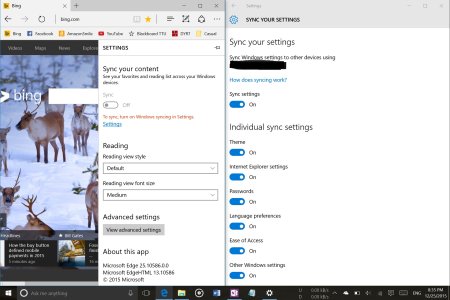- Apr 6, 2012
- 23
- 0
- 0
I have a laptop which I upgraded to Windows 10, a Surface 3 which I also upgraded to Windows 10, and a Lumia 950.
After upgrading my laptop and surface, my favorites were simply imported from my Internet Explorer favorites (which synced perfectly on W8.1 & WP8.1). Now I am using Microsoft Edge and my favorites sync between my Lumia 950 and my laptop (most of the time), but they do not sync with my Surface 3. I have included a screenshot showing the dilema that I am dealing with.
On my surface, Edge tells me that I have to turn on syncing on settings to be able to sync Edge favorites. However, the syncing settings are turned on under settings. (Yes, I am using the same Microsoft account on all devices) And I've had this issue since upgrading.
What can I do here?
Thank you!
After upgrading my laptop and surface, my favorites were simply imported from my Internet Explorer favorites (which synced perfectly on W8.1 & WP8.1). Now I am using Microsoft Edge and my favorites sync between my Lumia 950 and my laptop (most of the time), but they do not sync with my Surface 3. I have included a screenshot showing the dilema that I am dealing with.
On my surface, Edge tells me that I have to turn on syncing on settings to be able to sync Edge favorites. However, the syncing settings are turned on under settings. (Yes, I am using the same Microsoft account on all devices) And I've had this issue since upgrading.
What can I do here?
Thank you!