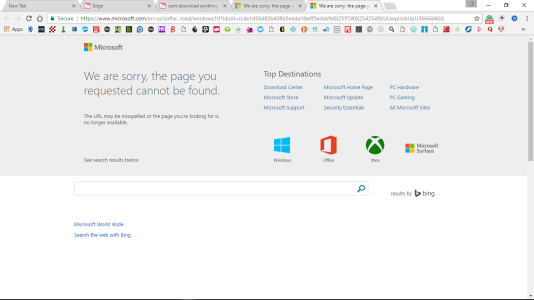cant download anything edge
- Thread starter aliboy66
- Start date
You are using an out of date browser. It may not display this or other websites correctly.
You should upgrade or use an alternative browser.
You should upgrade or use an alternative browser.
davidhk129
New member
- Dec 22, 2014
- 683
- 0
- 0
Hi, don't normally use edge but had to today I cannot download anything tried to uninstall edge won't let me I need addminstrate right which i am don't understand? got windows 10
been using chrome and can download there so must be edge
Microsoft Edge is part of Windows 10 operating system. It can NOT be uninstalled.
If you don't want to use it, just leave it.
However, if you have problem using Edge, try this tutorial :
How to Reinstall and Re-register Microsoft Edge in Windows 10
https://www.tenforums.com/tutorials/28655-reinstall-re-register-microsoft-edge-windows-10-a.html
Right click at Start > select Windows Powershell > copy/paste the following command >
Get-AppXPackage -Name Microsoft.MicrosoftEdge | Foreach {Add-AppxPackage -DisableDevelopmentMode -Register “$($_.InstallLocation) \AppXManifest.xml” –Verbose
> press Enter
When finished, close PowerShell, and try using Microsoft Edge again.
Hi, Thanks for your help.Tried to re-register edge and it's still the same I can use edge on the net but it won't download
anything. I tried to change search engine which is on bling to google it won't let me do it, am sure it's something to do with settings when I go on my sons account edge is working fine all the thimgs I cant do on my account I can on his not sure what next?
anything. I tried to change search engine which is on bling to google it won't let me do it, am sure it's something to do with settings when I go on my sons account edge is working fine all the thimgs I cant do on my account I can on his not sure what next?
davidhk129
New member
- Dec 22, 2014
- 683
- 0
- 0
when I go on my sons account edge is working fine all the thimgs I cant do on my account I can on his not sure what next?
That indicates your own user account is corrupted.
Create a new user account for yourself with exactly the same privileges ( i.e. admin ) > logon to it.
If you can use Edge to download in this new account, that will confirm your old account is corrupted.
Stay with the new account for a few days to make sure.
If not issue with the new account after that, go to your old account > backup files you want to keep > delete the old corrupted account.
Yes, you will have to reinstall the 3rd party programs that are in the old account.
Hi tried to do what you said I went into user account created another account went to log in and I get this message the user profile Service service failed the sign-in user profile cannot be loaded.Tried to use family and friends get the same message I have loged on my sons account get the same message there. When I first got my computer I loged on with my microsoft account then changed to a pin.Edge has been fine berfore what next?
davidhk129
New member
- Dec 22, 2014
- 683
- 0
- 0
Hi tried to do what you said I went into user account created another account went to log in and I get this message the user profile Service service failed the sign-in user profile cannot be loaded.Tried to use family and friends get the same message I have loged on my sons account get the same message there. When I first got my computer I loged on with my microsoft account then changed to a pin.Edge has been fine berfore what next?
I need to know this.......
Is this a Windows PC or a Mobile device that you have problem with ?
Last edited:
davidhk129
New member
- Dec 22, 2014
- 683
- 0
- 0
It's a laptop about 3 years old?
First and most important of all, need to fix the " the user profile Service service failed the sign-in user profile cannot be loaded."
Do you have an user account you can logon ?
If yes, is it an admin account ?
davidhk129
New member
- Dec 22, 2014
- 683
- 0
- 0
Hi yeah my own and my sons both admin thanks for your help
I am confused.
Earlier you said ...... I have loged on my sons account get the same message there.
So, tell me one more time, please.......
Are your own account and your son's account ok to login without the error message ?
Yes or no ?
davidhk129
New member
- Dec 22, 2014
- 683
- 0
- 0
Permit me to clarify the situation by the following questions...............
1. In your own admin account, you were not able to download anything using Edge.
Yes or no ?
2. In your son's admin account, you were able to download using Edge.
Yes or no ?
3. You created a new admin account and when you tried to login, you got this message :
" user profile Service service failed the sign-in user profile cannot be loaded."
Yes or no ?
4. You said " I have loged on my sons account get the same message there."
That is contradictory to " when I go on my sons account edge is working fine ".
So, which statement is true ?
5. As of now, are you able to login to your own admin account ?
6. As of now, are you able o login to your son's admin account ?
1. In your own admin account, you were not able to download anything using Edge.
Yes or no ?
2. In your son's admin account, you were able to download using Edge.
Yes or no ?
3. You created a new admin account and when you tried to login, you got this message :
" user profile Service service failed the sign-in user profile cannot be loaded."
Yes or no ?
4. You said " I have loged on my sons account get the same message there."
That is contradictory to " when I go on my sons account edge is working fine ".
So, which statement is true ?
5. As of now, are you able to login to your own admin account ?
6. As of now, are you able o login to your son's admin account ?
Hi, here we go
1,YES
2, yes
3,yes
4, What I meant was I created another account from my son's account and when I tried to log on to the new account I got the same message.
5, yes I can, am, using chrome and computer working fine.
6, yes I can no problem there
1,YES
2, yes
3,yes
4, What I meant was I created another account from my son's account and when I tried to log on to the new account I got the same message.
5, yes I can, am, using chrome and computer working fine.
6, yes I can no problem there
davidhk129
New member
- Dec 22, 2014
- 683
- 0
- 0
Logon to your own admin account.
Delete the new account that fails to log on.
Try again creating a new admin account > can you logon to this one ? If yes, will Edge let you download ?
Delete the new account that fails to log on.
Try again creating a new admin account > can you logon to this one ? If yes, will Edge let you download ?
davidhk129
New member
- Dec 22, 2014
- 683
- 0
- 0
Hi, tried to add an account get the same message, what if I do a system restore in windows 10 would that help can I do a system restore in windows 10?
Very good.
Yes, you can do system restore the same way as you did in older editions of Windows. same procedures.
The thing is, do you know a restore point when your Edge was working correctly ?
If yes, that will be a great idea.
davidhk129
New member
- Dec 22, 2014
- 683
- 0
- 0
aliboy66
Have you done a system restore ?
Seems to me, you might have to do a Repair Install.
I can show you how to if you need it.
Hi, don't understand this computer?When using chrome its woking fine. It's like I've unleashed the beast.Have tried a System restore on my account and my son's account and I get this message,System restore failed while restoring the directory from the restore piont source appx staging destiination %progham files% windows app an unspecifled error
occurred during system restore (0x800 70091) not sure what this means?. I would do a windows 10 restore if I knew how and this laptop came with windows 10 installed
occurred during system restore (0x800 70091) not sure what this means?. I would do a windows 10 restore if I knew how and this laptop came with windows 10 installed
davidhk129
New member
- Dec 22, 2014
- 683
- 0
- 0
Use this Media Creation Tool :
www.microsoft.com/en-us/software-download/windows10
( above is the edited link to Media Creation Tool )
Click the Update now button.
Upgrade Assistant will start checking if your Windows is ready/compatible to upgrade.
If approved. It will tell you what to do next. Just follow the prompts/instructions.
Product key is not required.
You have choice of keeping your files, settings and apps.
Activation is automatic.
Good luck.
Please post back the result.
www.microsoft.com/en-us/software-download/windows10
( above is the edited link to Media Creation Tool )
Click the Update now button.
Upgrade Assistant will start checking if your Windows is ready/compatible to upgrade.
If approved. It will tell you what to do next. Just follow the prompts/instructions.
Product key is not required.
You have choice of keeping your files, settings and apps.
Activation is automatic.
Good luck.
Please post back the result.
Last edited:
davidhk129
New member
- Dec 22, 2014
- 683
- 0
- 0
View attachment 135742
link not working
My apology.
Link has been edited and corrected.
Pease go back and try the link again.
Similar threads
- Question
- Replies
- 0
- Views
- 5K
- Replies
- 1
- Views
- 14K
- Replies
- 2
- Views
- 28K
- Replies
- 3
- Views
- 10K
- Locked
- Question
- Replies
- 5
- Views
- 14K
Trending Posts
-
-
-
Live Lock Themes Now 80% off for in-app purchase. Promotion time: March 9-12, 2015.
- Started by good2create
- Replies: 4
Forum statistics

Space.com is part of Future plc, an international media group and leading digital publisher. Visit our corporate site.
© Future Publishing Limited Quay House, The Ambury, Bath BA1 1UA. All rights reserved. England and Wales company registration number 2008885.