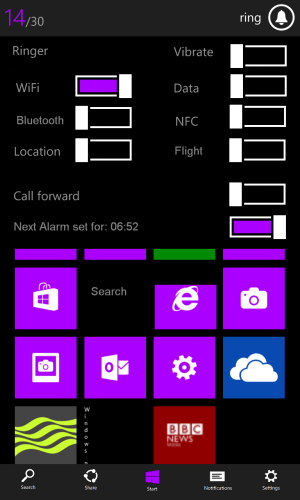- Jan 20, 2012
- 156
- 0
- 0
Great idea, but tbh the UI can be improved on. Stick more to the Modern (Metro) UI. Consistency is key.
I tried my best to keep this up with the way Windows 8 is. I already said that I am not a designer nor this is an original idea, it's more of an implementation of an existent thing found on another MS product. The one screen to rule them all thing can be done using little steps to unify the look of the different OS's running on different devices (PCs and mobiles).
My design isn't anywhere near perfect, I just wanted to notify others about how this could be really useful to the WP users.