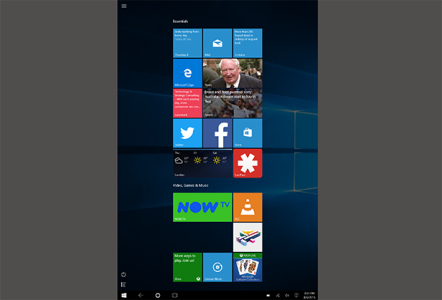I'm using a Nextbook Flexx 11 as a tide-me-over to satisfy my Windows 2-in-1 needs until I can afford to replace it with a real Microsoft Surface. My experience with Windows 10 tablet mode?
I'm happy with it!
I know that there are a lot of people crying over 10's Tablet mode, but I am largely unsympathetic with them.
In a vacuum, just as an aesthetic, I'm completely "agnostic" when it comes to a vertically scrolling vs horizontally scrolling start screen. But in the context of Windows 10 as a whole, especially in light of the intended universality of "one Windows", I think the vertical approach is FAAAAAAAR better. Vertical is better on phone. Vertical is better on the start menu in desktop mode. How incongruous would it be, and jarring to have everything going up down, only to have the start screen go side to side? This is why I'm actually an ARDENT supporter of the vertical scroll.
Hamburger menus? I'm perfectly fine with them. Having my mobile background made up of 99.9% iOS and Android (Android making the majority of that), hamburger style menus feel like home to me. And they will feel like home as well to the droves of people who they hope to lure from Android and iOS too. We can argue for days and days over our personal, read: SUBJECTIVE preferences on hamburger vs swipe (and probably not accomplish ANYTHING objective), but love em or hate em, they are a SMART move on MS' part.
The taskbar? I agree that you should be able to hide and unhide it, and I also wish you could see open apps on it like in desktop. But otherwise, I'm fine with it. I think it's aesthetically pleasing, at least.
Edge not being able to go truly "full-screen" - Granted. I can't defend this one. But a) neither have I found it to be TOO MUCH of a problem, and b) I am confident that they'll fix this in a WaaS update.
The whole OneDrive thing? This is a break for some, and a fix for others. I haven't used much cloud so I'm not super hip to it, but the solution seems obvious - why not make it so users can choose for themselves?
The speed, and reliability, and performance of 10 Tablet? Fine to me - and this is on an underpowered, cheapie Nextbook Flexx. It's still nice and peppy. No complaints on this front at all!
Anyway, so yeah, I'm QUITE pleased with Windows 10 in -BOTH- the desktop and tablet modes (though I will admit that at least for the time being, the desktop experience is still more robust.)
Perhaps the biggest improvement of them all as far as I'm concerned is the now hard line in the sand between desktop mode and tablet mode. The desktop experience is resolutely a desktop experience, and the tablet experience, love it or hate it, is a resolutely tablet experience - but all in one device, and you can switch back and forth whenever you'd like. I didn't hate 8. There were even many things I liked about 8. But I didn't LOVE 8, and perhaps chief on my list of complaints about it was that "8 desktop" was waaaaay too much tablet, "8 tablet" was waaaaaay too much desktop - and there was VIRTUALLY NO DIFFERENCE between "8 desktop" and "8 tablet". It all just felt like a great idea horribly executed. 10, in my mind fixes all of that.
Is 10 perfect? Of course not! Is it rough around the edges? Absolutely! Does it feel a little rushed and cobbled? Sure. Are there many things that need fixed and/or tweaked? Yes. But, with WaaS, that all matters so very much less than it did in previous versions of Windows. And let's ask ourselves honestly, was any of this any different when Windows 8 came out - back before WaaS, back when it mattered so much more? I rest my case.
So, yeah, in conclusion, I'm quite happy with 10 Tablet! I think Microsoft is definitely on the right track here!
Cheers!