- Apr 4, 2014
- 6
- 0
- 0
Hi all.
I am running into some trouble and would like to know if anyone here is having the same issue. Hopefully, I'm not the only one with a Thinkpad Tablet 2 here.
I went to update my tablet to Windows 10 yesterday and ran into a few problems. Windows 10 was not downloading correctly and I would get a Windows Update error. Finally, when I got up this morning the update was ready. However, I have now hit a new snag. Hence why I come to you good sirs.
When I click on the update icon on the system tray, it gives me an error. The screen states:
"Unfortunately, this PC is unable to run Windows 10."
"We're sorry to let you know that this PC can't upgrade to Windows 10 because one or more things are incompatible."
Then on the right, it states:
"Compatibility issue:
Intel Graphics Media Accelerator
The display manufacturer hasn't made your display compatible with Windows 10. Check with the manufacturer for support."
Here's a screenshot:
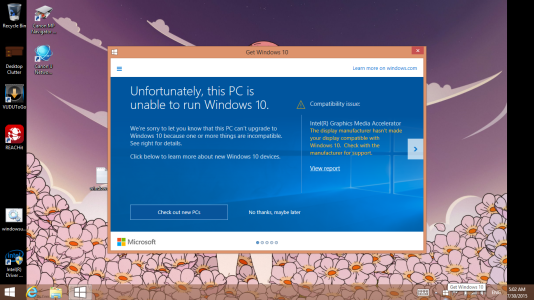
Can anyone tell me what I can do about this? I've already gone to Intel and Lenovo and updated everything they have and still nothing. Would mounting and running the ISO work? Would anyone even recommend that considering the warning about incompatibility?
Thanks in advance and I hope to hear from you all soon. :smile:
I am running into some trouble and would like to know if anyone here is having the same issue. Hopefully, I'm not the only one with a Thinkpad Tablet 2 here.
I went to update my tablet to Windows 10 yesterday and ran into a few problems. Windows 10 was not downloading correctly and I would get a Windows Update error. Finally, when I got up this morning the update was ready. However, I have now hit a new snag. Hence why I come to you good sirs.
When I click on the update icon on the system tray, it gives me an error. The screen states:
"Unfortunately, this PC is unable to run Windows 10."
"We're sorry to let you know that this PC can't upgrade to Windows 10 because one or more things are incompatible."
Then on the right, it states:
"Compatibility issue:
Intel Graphics Media Accelerator
The display manufacturer hasn't made your display compatible with Windows 10. Check with the manufacturer for support."
Here's a screenshot:
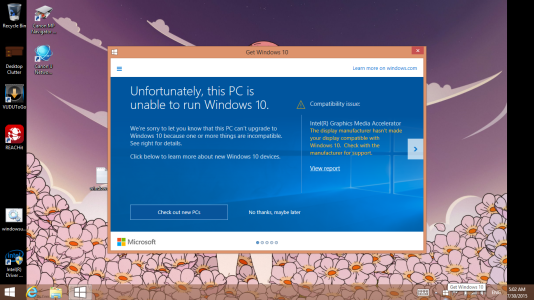
Can anyone tell me what I can do about this? I've already gone to Intel and Lenovo and updated everything they have and still nothing. Would mounting and running the ISO work? Would anyone even recommend that considering the warning about incompatibility?
Thanks in advance and I hope to hear from you all soon. :smile:

