- Feb 12, 2014
- 170
- 0
- 0
Open Box: ASUS Laptop F554LA-NH51 Intel Core i5 5200U (2.20 GHz) 4 GB Memory 500 GB HDD Intel HD Graphics 5500 15.6" Windows 10 Home 64-Bit - Newegg.com
This laptop was the deal of the century! It was on sale at NewEgg as an open box item for $280. For that low price I simply couldn't pass it up.
Original specs:
Intel Core i5 5200U (2.20 GHz)
4 GB Memory
500 GB HDD
Finally arrived this weekend and I couldn't wait to take it apart to upgrade it. Replaced the HDD with my old 256 GB SSD ($80), moved the HDD into the optical bay with a caddy ($10), then bought an 8 GB RAM stick ($30). I also cloned the HDD onto the SDD, then wiped all data on the HDD so it could act as a storage drive.
Replaced the HDD with my old 256 GB SSD ($80), moved the HDD into the optical bay with a caddy ($10), then bought an 8 GB RAM stick ($30). I also cloned the HDD onto the SDD, then wiped all data on the HDD so it could act as a storage drive.

Upgraded specs:
Intel Core i5 5200U (2.20 GHz)
12 GB Memory
256 GB SDD
500 GB HDD
All for $400 total! (although I only spent $320) Way, way cheaper than anything else you'd find with the same specs. And way more powerful compared to anything in its price range.
I ran Geekbench twice, once with the HDD and once with the SDD. Now, since Geekbench is primarily a CPU benchmark, you wouldn't think it makes a difference, but I've noticed on many devices with an HDD, it actually affects CPU performance because the OS is continuously running in the background.
Geekbench with HDD results:
Single core: 2125
Multi core: 4596
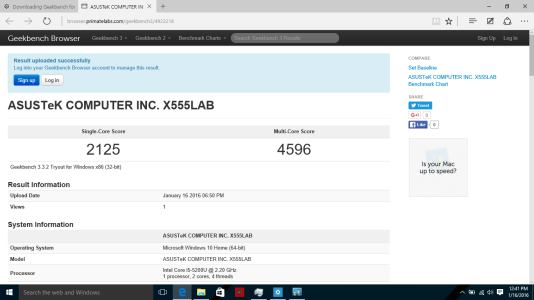
Geekbench with SSD results:
Single core: 2479
Multi core: 5242
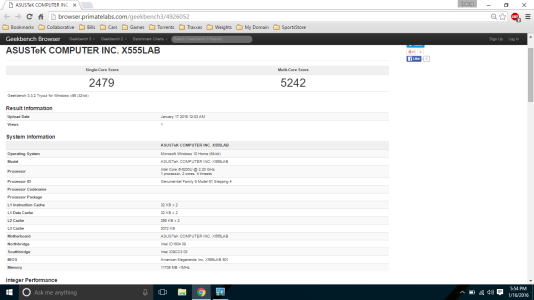
So with the SDD, general CPU performance is about 15% faster. Not bad!
The laptop itself has a few drawbacks though. First, its made out of cheap plastic, the keyboard makes a hollow thunk sound with each keystroke. Second, it only has a 1366x768 TN panel. But thankfully I use my laptop as a desktop 90% of the time by plugging an external monitor into it, so neither of those are issues for me.
And a few other notes. Upgrading the laptop is a pretty daunting task for your average consumer. But once you pop open the laptop, it's not so bad. The laptop needs to have all screws on the back removed, then the keyboard needs to be removed, with two ribbon cables holding the keyboard in place. Once the keyboard and ribbon cables are removed, upgrading the HDD and optical drive is like putting Legos together. Couldn't be easier, I highly recommend that anyone who's too afraid to upgrade their laptop give it a try, it's easier than you think.
Couldn't be easier, I highly recommend that anyone who's too afraid to upgrade their laptop give it a try, it's easier than you think.
This laptop was the deal of the century! It was on sale at NewEgg as an open box item for $280. For that low price I simply couldn't pass it up.
Original specs:
Intel Core i5 5200U (2.20 GHz)
4 GB Memory
500 GB HDD
Finally arrived this weekend and I couldn't wait to take it apart to upgrade it.

Upgraded specs:
Intel Core i5 5200U (2.20 GHz)
12 GB Memory
256 GB SDD
500 GB HDD
All for $400 total! (although I only spent $320) Way, way cheaper than anything else you'd find with the same specs. And way more powerful compared to anything in its price range.
I ran Geekbench twice, once with the HDD and once with the SDD. Now, since Geekbench is primarily a CPU benchmark, you wouldn't think it makes a difference, but I've noticed on many devices with an HDD, it actually affects CPU performance because the OS is continuously running in the background.
Geekbench with HDD results:
Single core: 2125
Multi core: 4596
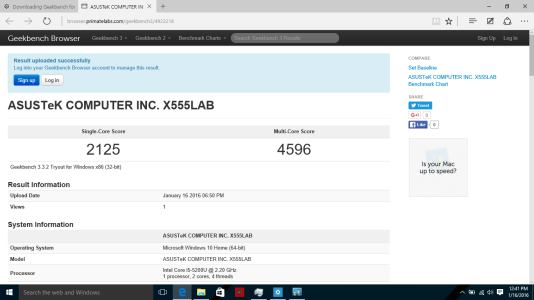
Geekbench with SSD results:
Single core: 2479
Multi core: 5242
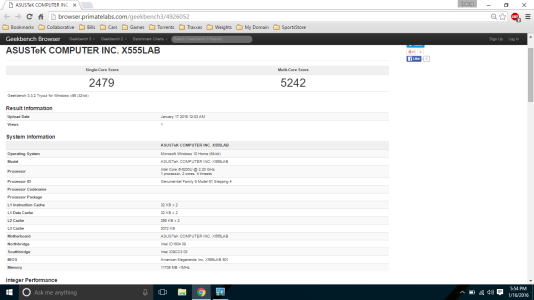
So with the SDD, general CPU performance is about 15% faster. Not bad!
The laptop itself has a few drawbacks though. First, its made out of cheap plastic, the keyboard makes a hollow thunk sound with each keystroke. Second, it only has a 1366x768 TN panel. But thankfully I use my laptop as a desktop 90% of the time by plugging an external monitor into it, so neither of those are issues for me.
And a few other notes. Upgrading the laptop is a pretty daunting task for your average consumer. But once you pop open the laptop, it's not so bad. The laptop needs to have all screws on the back removed, then the keyboard needs to be removed, with two ribbon cables holding the keyboard in place. Once the keyboard and ribbon cables are removed, upgrading the HDD and optical drive is like putting Legos together.

