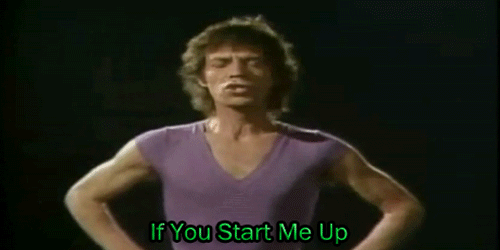Hey folks. Hoping to get some solid advice from the great community here!
Full disclosure, I'm a longtime Mac user (no booing please!) lol, but I've also been a fan of Windows for a long time. I still remember rocking Windows 3.1 back in the day, and for me Windows 95 was magic.
Long story short, I've always used Microsoft/Windows products through the years, and the other day picked up a new Dell XPS 13. Was wondering if anyone out there could lend a hand in terms of getting me setup. The big thing on my side is making sure my key apps and services are in place. I generally use:
- Skype
- Slack
- FTP of some sort (as long as it's solid)
- Photoshop
- Gmail
- Some solid text editor (for coding - I use Coda on Mac)
- Trello
Any feedback is appreciated. Looking forward to making Windows a more regular part of my day. And you'll see a lot more of me in here
Thanks in advance for all your help!
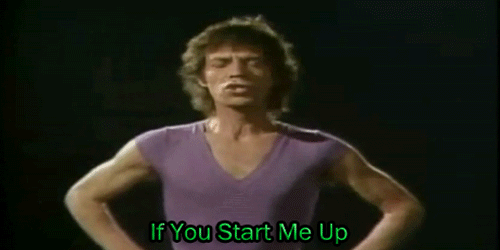
Full disclosure, I'm a longtime Mac user (no booing please!) lol, but I've also been a fan of Windows for a long time. I still remember rocking Windows 3.1 back in the day, and for me Windows 95 was magic.
Long story short, I've always used Microsoft/Windows products through the years, and the other day picked up a new Dell XPS 13. Was wondering if anyone out there could lend a hand in terms of getting me setup. The big thing on my side is making sure my key apps and services are in place. I generally use:
- Skype
- Slack
- FTP of some sort (as long as it's solid)
- Photoshop
- Gmail
- Some solid text editor (for coding - I use Coda on Mac)
- Trello
Any feedback is appreciated. Looking forward to making Windows a more regular part of my day. And you'll see a lot more of me in here
Thanks in advance for all your help!