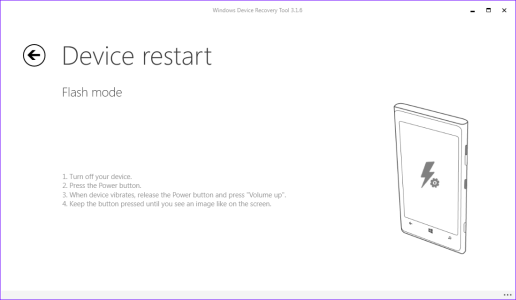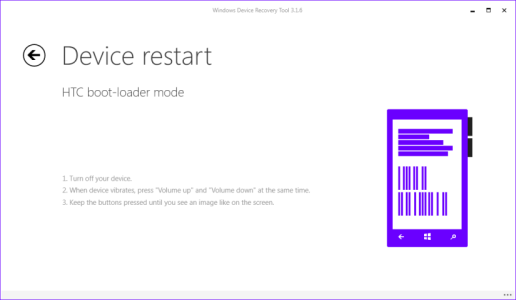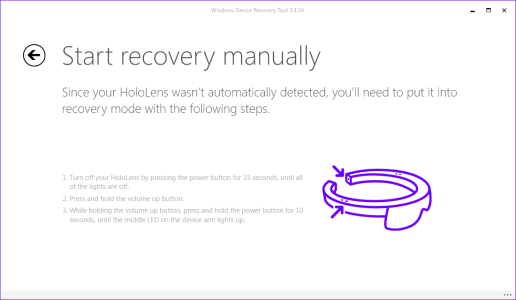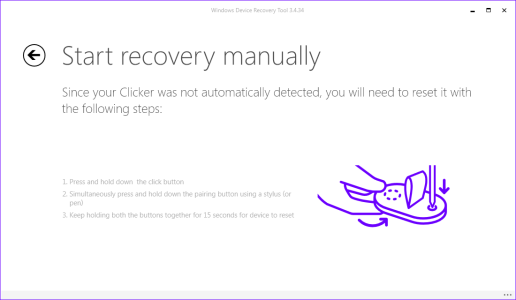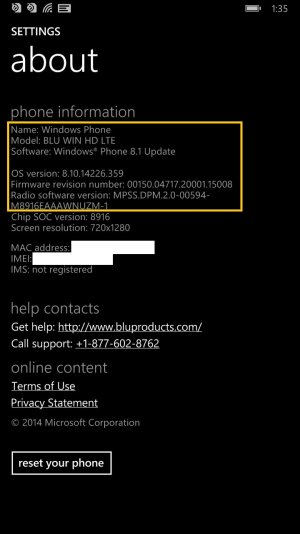- Nov 12, 2012
- 18,134
- 1
- 0
Windows Phone Device Recovery Tool expanded again on 12/12/2016 to version 3.11.34101: Windows Device Recovery Tool adds support for Alcatel Idol 4S and more
Here is where to get the tool: http://windows.microsoft.com/en-us/windows-10/windows-device-recovery-tool-faq
In addition to Lumia Devices, WDRT now supports the following as well:
For BLU Win HD ONLY the W510u variant for the Americas is supported. Check your model before attempting.
For BLU Win HD LTE ONLY the X150q variant for the Americas is supported. Check your model before attempting. WDRT will not give the latest official. It flashes you to the Release version. Update: X150e now supported as well.
For BLU Win HD LTE ONLY the X150e variant (World or Euro model) use this method: http://forums.windowscentral.com/bl...lly-blu-win-hd-lte-factory-restore-image.html
For BLU Win Jr ONLY the W410a variant for the US prepaid market is supported. Check your model before attempting.
For HTC 8x, member shakeyplace advises to: enter bootloader mode, let the device drivers load, then start WDRT. Follow This Link.
BLU Win Jr LTE added: X130q & X130e variants supported.
Microsoft HoloLens added: HoloLens & HoloLens Clicker supported.
Acer Models added with v3.6.39: Liquid M220, Liquid M330. Liquid Jade Primo
v3.7.18601 added support for the following devices:
v3.9.20701 added support for the following devices on 28/07/2016:
v3.11.34101 added support for the following devices on 12/12/2016:
Here is where to get the tool: http://windows.microsoft.com/en-us/windows-10/windows-device-recovery-tool-faq
In addition to Lumia Devices, WDRT now supports the following as well:
- Acer Liquid & Jade models (see list in post #17)
- Alcatel OneTouch Fierce XL
- Alcatel Idol 4S T-Mobile branded and Idol 4S Open Market
- BLU Win HD (W510u)
- BLU Win HD LTE (X150q & X150e)
- BLU Win Jr (W410a)
- BLU Win Jr LTE (X130q & X130e)
- Digginos Mobile DG-W10M
- Freetel - Katana01 & Katana 02
- HTC 8x
- HTC One (M8) Windows Phone
- HP Elite X3 and Telstra branded HP Elite X3
- Inversenet - Yamada Denki EveryPhone
- Jenesys WPJ40-10
- Kruger & Matz Soul 2
- LG Lancet
- Lenovo Softbank 503LV
- MCJ Madosma Q501 & Q601
- Micromax W121
- Microsoft HoloLens & HoloLens Clicker
- (Trinity) NuAns Neo
- Unistrong T536
- Vaio Phone Biz
- Xolo Win Q900s
- YEZZ Billy 4.7
- Zebra TC700J
For BLU Win HD ONLY the W510u variant for the Americas is supported. Check your model before attempting.
For BLU Win HD LTE ONLY the X150q variant for the Americas is supported. Check your model before attempting. WDRT will not give the latest official. It flashes you to the Release version. Update: X150e now supported as well.
For BLU Win Jr ONLY the W410a variant for the US prepaid market is supported. Check your model before attempting.
For HTC 8x, member shakeyplace advises to: enter bootloader mode, let the device drivers load, then start WDRT. Follow This Link.
BLU Win Jr LTE added: X130q & X130e variants supported.
Microsoft HoloLens added: HoloLens & HoloLens Clicker supported.
Acer Models added with v3.6.39: Liquid M220, Liquid M330. Liquid Jade Primo
v3.7.18601 added support for the following devices:
- (Trinity) NuAns Neo
- Unistrong T536
- Vaio Phone Biz
- YEZZ Billy 4.7
v3.9.20701 added support for the following devices on 28/07/2016:
- Digginos Mobile DG-W10M
- Freetel - Katana01 & Katana 02
- Inversenet - Yamada Denki EveryPhone
- Jenesys WPJ40-10
- Kruger & Matz Soul 2
- MCJ Madosma Q601
- Micromax W121
- Xolo Win Q900s
v3.11.34101 added support for the following devices on 12/12/2016:
- Alcatel Idol 4S T-Mobile branded and Idol 4S Open Market
- HP Elite X3 for Telstra
- Lenovo Softbank 503LV
- Zebra TC700J
Last edited: