Makes sense, I think on the iOS lock screen the only options are dismiss and mark as read, or open app. If you want to keep the message to read it later, I think you have to let it sit there on the lock screen. Not 100% sure, we'll see how well this works in practice. Personally I don't have email show up on the lock screen, and most of all messages can be safely dismissed. So atm I prefer the way iOS does things in this respect.While it could be practically annoying to have things marked unread if you feel like you've read them, to me it actually makes sense in some cases because the lock-screen notification message isn't the entire message.
How does WP stack up against iOS and Android as an OS (so apart from the app gap)
- Thread starter Joe920
- Start date
You are using an out of date browser. It may not display this or other websites correctly.
You should upgrade or use an alternative browser.
You should upgrade or use an alternative browser.
fatclue_98
Retired Moderator
I use my Band 2 to dismiss notifications but I'm glad they stay unread because I'm going to have to get to them eventually. Out of sight out of mind.
Sent from Alcatel Idol 4S with Windows via mTalk
Sent from Alcatel Idol 4S with Windows via mTalk
More tales from the iOS world. In iOS you can download text-to-speech voices that apps can use. "Our own" share to speech WP developer Labsii has an iOS app called SpeechCentral, and it can use any of these OS level voices to read webpages etc.
Also interesting, there is an accessibility option that maps "two finger swipe from top" to "speak this screen". So say you're in the car and you get a long email, you can easily have iOS read read it to you with a simple gesture, using any of your (free) downloaded voices. Pretty sweet.
Also interesting, there is an accessibility option that maps "two finger swipe from top" to "speak this screen". So say you're in the car and you get a long email, you can easily have iOS read read it to you with a simple gesture, using any of your (free) downloaded voices. Pretty sweet.
Looks like the default (only?) dialer in iOS doesn't do smart dialing. In WP as soon as you tap numbers you get a list of partial number or (T9) name matches. No such thing in iOS as far as I can tell.
This post typed with a custom keyboard (Google's GBoard) on iOS.
This post typed with a custom keyboard (Google's GBoard) on iOS.
Another one: I just installed an ad blocker from the iOS app store to work in Safari. It's not system wide, but just the fact that iOS users can install an ad blocker is already pretty great.
One thing I'm not sure about is privacy, but according to Settings > Safari > Content Blockers "content blockers affect what content is loaded while using Safari. They cannot send any information about what was blocked back to the app." So that sounds reassuring.
Funny, now I have a "Norton ad blocker" running on my phone. It's been a couple of years since I removed the resource hog known as Norton Antivirus from my PC.
One thing I'm not sure about is privacy, but according to Settings > Safari > Content Blockers "content blockers affect what content is loaded while using Safari. They cannot send any information about what was blocked back to the app." So that sounds reassuring.
Funny, now I have a "Norton ad blocker" running on my phone. It's been a couple of years since I removed the resource hog known as Norton Antivirus from my PC.
Laura Knotek
Retired Moderator
Another one: I just installed an ad blocker from the iOS app store to work in Safari. It's not system wide, but just the fact that iOS users can install an ad blocker is already pretty great.
One thing I'm not sure about is privacy, but according to Settings > Safari > Content Blockers "content blockers affect what content is loaded while using Safari. They cannot send any information about what was blocked back to the app." So that sounds reassuring.
Funny, now I have a "Norton ad blocker" running on my phone. It's been a couple of years since I removed the resource hog known as Norton Antivirus from my PC.
I've never owned an iPhone, so I have no idea how good or bad [URL="https://itunes.apple.com/app/id1126386264?at=10l3Vy]this app[/URL] is, but I use the Android version on all my Android devices.
I've never owned an iPhone, so I have no idea how good or bad privacy policy. At least they're using all the right words to make it sound like they want to be good. They mention in several places that info on the actual websites you visit is not stored or sold to third parties. Now let's hope they are skilled enough to translate these good intentions into secure code.
Last edited:
libra89
Active member
Yeah the ad blockers on iOS are very good. I can't remember the last time I have seen an ad. Some ad blockers have times when they are free for a day. I have gotten Crystal from that, and also Handblock.Another one: I just installed an ad blocker from the iOS app store to work in Safari. It's not system wide, but just the fact that iOS users can install an ad blocker is already pretty great.
One thing I'm not sure about is privacy, but according to Settings > Safari > Content Blockers "content blockers affect what content is loaded while using Safari. They cannot send any information about what was blocked back to the app." So that sounds reassuring.
Funny, now I have a "Norton ad blocker" running on my phone. It's been a couple of years since I removed the resource hog known as Norton Antivirus from my PC.
Sent from mTalk
Laura Knotek
Retired Moderator
The Android version of Adguard also blocks ads in apps. I don't use it to get rid of ads if apps have paid versions to remove ads; in that case I purchase the premium app to support the developer. I use Adguard to block ads in free apps that don't offer paid versions to eliminate ads.
fatclue_98
Retired Moderator
I like the song ID on Windows' version of Cortana. One click on the music icon on the upper right hand corner and you're done. No voice commands needed as on iOS or Android. It's the little things sometimes that count.
tgp
New member
I like the song ID on Windows' version of Cortana. One click on the music icon on the upper right hand corner and you're done. No voice commands needed as on iOS or Android. It's the little things sometimes that count.
This is a screenshot of Google Now, taken moments ago on my Nexus 7. What's the little symbol in the bottom right corner?
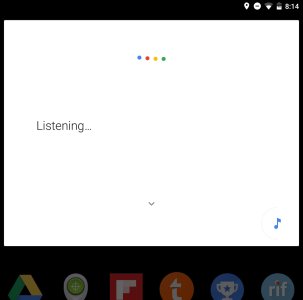
fatclue_98
Retired Moderator
This is a screenshot of Google Now, taken moments ago on my Nexus 7. What's the little symbol in the bottom right corner?
View attachment 134109
I was referring to the Cortana app for iOS or Android. It's a pastime to say Microsoft apps work better on the competition.
tgp
New member
I was referring to the Cortana app for iOS or Android. It's a pastime to say Microsoft apps work better on the competition.
Gotcha. Yeah I don't totally buy that argument either. Although, my opinion is that if the Microsoft apps on the other platforms do work better, in a lot of cases it is because the OS themselves work better, or because W10M lacks APIs which makes some things not possible to do.
I use all 3 OSs (plus all of the big screen OSs), but I don't try to make them all the same. I exploit their strengths. Each one is going to be the best with their native ecosystem. Cortana is not going to be as good on iOS and Android, if for no other reason than it is not native. There is no way for Microsoft to integrate it to the degree they can with their own OS.
libra89
Active member
Ah, yeah I don't even bother with Cortana on those. I mean, I have Cortana installed on my iPhone but she's only good for scores for me lol. On Android, I have found that setting her as default assistant is weak.I was referring to the Cortana app for iOS or Android. It's a pastime to say Microsoft apps work better on the competition.
anon(50597)
New member
One of the reasons I'm currently 100% WM, Cortana. Works for me best so why not use it natively?
Sent from my Alcatel Idol 4S
Sent from my Alcatel Idol 4S
dov1978
New member
Gotcha. Yeah I don't totally buy that argument either. Although, my opinion is that if the Microsoft apps on the other platforms do work better, in a lot of cases it is because the OS themselves work better, or because W10M lacks APIs which makes some things not possible to do.
I use all 3 OSs (plus all of the big screen OSs), but I don't try to make them all the same. I exploit their strengths. Each one is going to be the best with their native ecosystem. Cortana is not going to be as good on iOS and Android, if for no other reason than it is not native. There is no way for Microsoft to integrate it to the degree they can with their own OS.
Completely agree. I use all 3 mobile OS too and I try to stick to each ones native apps and ecosystems as they almost always work better that way and integrate properly.
ie
Windows 10 mobile - Cortana, Edge, Outlook Mail&Calendar, OneDrive
Android - Google Now, Chrome, Gmail, Google Calendar and OneDrive
iOS - Siri, Safari, Mail app, iCloud Calendar, OneDrive
Ok I know I use OneDrive on all 3 but that just makes more sense to me as that's what knits the 3 platforms together for me
serawin
New member
[this post started in another discussion on the future of WP that included things like apps and market share]
We have many threads about why people would stick with WP over iOS or Android, discussing removed features, considering switching to another OS, or wondering whether WP will survive. All those threads mix arguments about apps, market share, devices, and OS features.
I'm hoping here we can discuss Windows Phone purely as an operating system, so without debating the lack of apps. What's good about WP, and what's missing. I'll be updating this post based on the responses. Here goes:
Features where WP either leads or at least competes:
Security: MS is good at keeping things up to date and safe. So is Apple, and so is Google on its own devices, but other Android phones are at relatively high risk, many running unpatched old versions of Android.
Live tiles for me are still a winner. I'm not a huge fan of widgets, I really like the clean and consistent look of the WP start screen. The transparent tiles are awesome as well, I love being able to change the whole look of the tiles by changing the background pic. leonelfunes32 mentions below that the tile animations make the phone look more 'alive' - agreed! From Xandros9's massive dump (his words), the WP start screen is more customizable than iOS.
I love that the start screen can pan forever, as opposed to the screen-by-screen movement on iOS. Android now has the infinite app drawer which is a similar feel, but that shows all installed apps, and only with tiny icons, so not quite the same. A win for WP10 imo.
The glance screen is fantastic, I'd miss that on iOS. I think some Android phones do this now?
WP and Android allow mounting as an external drive, iOS does but with big limitations. iOS doesn't allow you to drag an drop media files to the phone without using iTunes, and even then I recall that certain movie files would have to be dragged 'into apps' inside iTunes if you wanted to access the file in that app later. Quite a pain! A win for WP10 and Andoid.
Notification sync is heading in the right direction, although it's still somewhat buggy. I get the sense that this is better for iOS on a mac, not sure. Does Android have anything like that? A Windows app that can show and dismiss Android notifications? If not, this is a major plus for WP.
I think volume and track control on WP is miles better than on iOS. I love that we can get the full play/volume control by pressing volume up, both for media and phone sounds. A tiny thing I like: I can tap and drag the volume bar anywhere I like, I don't need to carefully grab a 'handle' on the volume bar. It's the little things.
I also love that we can peek at the date by partly pulling down the notification shade. On iOS I need to pull their notification page way down, and even then I might be on the wrong page.
Not really an OS thing, but I love the hardware camera button.
Continuum: I've started using this a bit more. Neither Android or iOS have anything like it.. yet.
WP has native support for pinning separate (groups of) mail accounts to the start screen as separate tiles with individual counters. That's pretty nice. Personally I have grouped work related accounts and private accounts into two tiles. Very convenient.
WP can project the screen to miracast enabled screens and receivers. iOS has AirPlay which requires an Apple TV box (yes?), and Android has ChromeCast which requires a ChromeCast receiver and compatible apps. It seems like WP is using the more open standard here.
Hands-free operation, for example listening and responding to texts as they come in (based on fpena911's post here). Cortana can automatically read incoming texts aloud, offer to respond, and then read back to you what your answer will be before sending it, all hands-free. Google can read the text to you when you ask. Not sure how iOS does this.
I prefer the WP dialer over the iOS dialer. WP supports landscape view (iOS doesn't), and dialing a number on WP shows suggested contacts with partial name or number match. iOS just shows the numbers you just dialed, and that's it.
Features where WP lags:
Somehow it seems like Apple and Google are willing to refine the design a lot over the various releases. Google Now looks a million times more fresh and clean than the clunky Cortana page. Page transitions and transparency effects look fancier and well-designed on iOS. In the early days the stark look of WP stood out compared to the static grid of icons on iOS and Android. Remember when the tile animations on WP felt amazingly cool?Those days are gone, to me the others look better taken care of by now.
Personally I get the sense that NFC payments work better on the others (don't use it, so not sure).
The maps app and in particular the POI database in WP is inferior to Google's, so until a Google Maps app appears on WP (which is never) or until MS vastly improves the POI database, imo WP lags on that front.
The App Switcher on WP is a bit clumsy. It's a tad slow, tough to quickly dismiss all aps. On iOS it looks slick and works snappy, don't recall the latest Nougat app switcher.
The Photos app is slow in detecting new pictures, and photo preview (for me at least) takes a second to show a processed / sharpened version of the picture as you swipe through them. You also cannot swipe to the next picture while zoomed in. The experience is much more intuitive on iOS, not sure about Android.
The stability of WP is still lacking as of 14393.189, at least on a 950XL. I've had loss of audio, irrecoverably crashing camera app, loss of GPS, malfunctioning brightness settings, misbehaving panning in the photos app, you name it. I don't recall struggling this much with iOS, but admittedly it's been a while. [thanks CraigCole for bringing this up]
Power management / battery life seem a bit hit or miss. It's been better lately, but there are still times where the phone gets hot seemingly for no reason, with a corresponding drop in battery life. Again I don't recall this from my iOS days. I wish we had a full blown Win10 task manager so we could see every single process that's misbehaving, and report it. [thanks CraigCole for mentioning battery life]
I think brightness control on iOS is better than on WP. On iOS you get a slider in their 'controls' panel. It's annoying that the iOS sliders for volume and brightness are on different screens, but at least there's a slider.
iOS supports official ad-blocker extensions for Safari that can be downloaded through the app store. Pretty handy for people on limited data plans. Edge mobile doesn't support extensions, and WP doesn't allow editing of the hosts file which could have been a workaround.
iOS supports custom keyboards that can be installed from the app store, and I know Android also supports custom keyboards. WP doesn't have anything along these lines.
iOS offers more variety in built-in text-to-speech voices. Just for the various varieties of English there are 22 possible voices to choose from, and the list of languages spans two screens. I think WP has the four voices, and that's it. Plus in iOS you can use the Siri voice for TTS, while on WP you cannot use the full Cortana voice for TTS.
That's all I can think of for now. Are there other OS features that are better or worse on WP compared to iOS and Android? How is Cortana vs. Siri and GooGal (nameless Google lady)? Can you think of other features?
________
Assorted comments from Xandros’ mega post on iOS :
WP has more freedom in changing app notification sounds
WP has a more advanced camera interface
iOS doesn’t have automatic (without user interaction) Text-To-Speech of incoming text messages
iOS puts GPS navigation info on the lock screen
iOS has better accessibility options
iOS doesn’t show ‘resuming’, most apps recover their state immediately
Assorted comments from Xandros’ mega post on Android:
WP has a more visually appealing task switcher (yes? X doesn’t like the rolodex view in Android)
WP has better (or more?) actionable notifications
Android offers many more ways to tweak the UI and UX
Android gives a heads-up before ringing alarms (clever!)
Adding to it, Android have many cool features which is definitely a competitive edge for Windows. People who loves gaming usually prefers android so thay can edit the values using Game Guardian software .
fatclue_98
Retired Moderator
To those who like bashing Windows and thinking the Duopoly From Above is infallible, do NOT get the 10.3.1 update on your iPhone unless you want an aneurysm.
anon(50597)
New member
To those who like bashing Windows and thinking the Duopoly From Above is infallible, do NOT get the 10.3.1 update on your iPhone unless you want an aneurysm.
I'm sure you're lying. It must be perfect in every way. Only WM has issues.
Sent from mTalk on my SP4
fatclue_98
Retired Moderator
Nah, wish I was. Freezing more often than usual, notifications are more miss than hit, weird page rendering. I anticipate a fix soon, Apple usually does.I'm sure you're lying. It must be perfect in every way. Only WM has issues.
Sent from mTalk on my SP4
Sent from Alcatel Idol 4S with Windows via mTalk
Similar threads
- Replies
- 8
- Views
- 620
- Replies
- 0
- Views
- 446
- Replies
- 0
- Views
- 250
- Replies
- 0
- Views
- 65
Trending Posts
-
PSA: It doesn't matter if your computer runs on ARM, all of your apps will work on Windows 11
- Started by Windows Central
- Replies: 3
-
Fallout show creators pretty much confirm what we expected for season two
- Started by Windows Central
- Replies: 0
-
Microsoft's Xbox has taken over the Sony's PlayStation Store 🤯
- Started by Windows Central
- Replies: 18
-
Post pictures of your latest purchase
- Started by Laura Knotek
- Replies: 3K
Forum statistics

Windows Central is part of Future plc, an international media group and leading digital publisher. Visit our corporate site.
© Future Publishing Limited Quay House, The Ambury, Bath BA1 1UA. All rights reserved. England and Wales company registration number 2008885.

