Like most people I struggled getting my Zune DRM songs onto my Lumia 920. After navigating the Windows Phone 8 desktop/metro app and making sure that my device was listed under Xbox Music, I finally managed to load all my Zune DRM songs. As I'm changing songs I noticed that one of them has the symbol for whenever a song is streaming.
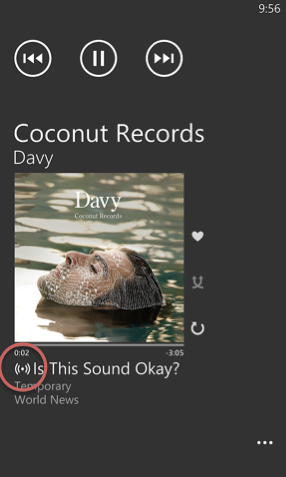
Not sure what's going on, I look up the album on the marketplace and it it's listed as "In Collection." Yet, there's still the streaming symbol. As a test, I put my phone into Airplane mode and tried playing the song again. Instantly got the dreaded "confirm media usage" message. Turned Airplane mode off and the song played just fine.
Thus it appears that Zune DRM can be loaded onto WP8 but requires an active data connection to use it. However, I'm not sure if the data connection is for verifying usage or if it's actually streaming the song.
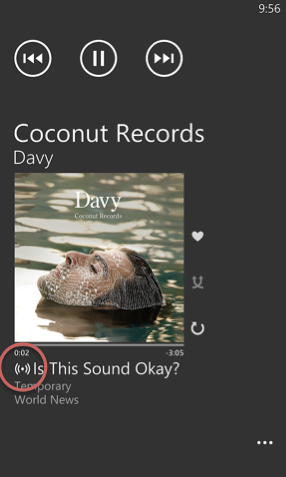
Not sure what's going on, I look up the album on the marketplace and it it's listed as "In Collection." Yet, there's still the streaming symbol. As a test, I put my phone into Airplane mode and tried playing the song again. Instantly got the dreaded "confirm media usage" message. Turned Airplane mode off and the song played just fine.
Thus it appears that Zune DRM can be loaded onto WP8 but requires an active data connection to use it. However, I'm not sure if the data connection is for verifying usage or if it's actually streaming the song.


