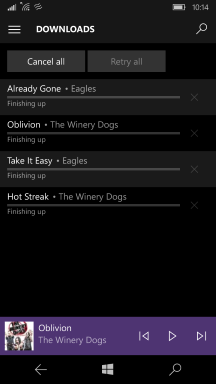Downloading songs "Finishing up..."
I'm using Groove Music on Windows 10 Mobile Preview. A 10 days ago I used the music pass to download an album. Two of the songs have been stuck with "Finishing up..." in the downloads area. Two days later, it happened again with two more songs, so I now have four songs that are stuck "Finishing up...". Canceling doesn't work nor does attempting to re-download the songs. I can't seem to get rid of the message. Any ideas on how to clear them out? (Fortunately it doesn't seem to be using any actual power (i.e., battery) as if it's actually trying to download stuff, but the banner that I constantly have four songs downloading is annoying.)
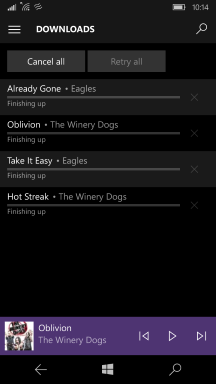
I'm using Groove Music on Windows 10 Mobile Preview. A 10 days ago I used the music pass to download an album. Two of the songs have been stuck with "Finishing up..." in the downloads area. Two days later, it happened again with two more songs, so I now have four songs that are stuck "Finishing up...". Canceling doesn't work nor does attempting to re-download the songs. I can't seem to get rid of the message. Any ideas on how to clear them out? (Fortunately it doesn't seem to be using any actual power (i.e., battery) as if it's actually trying to download stuff, but the banner that I constantly have four songs downloading is annoying.)