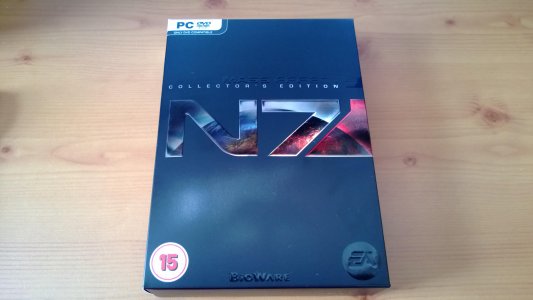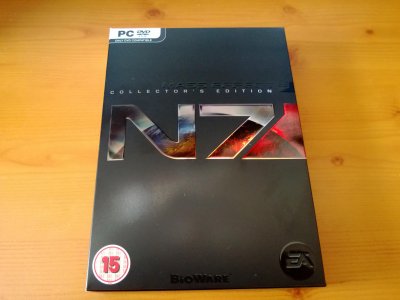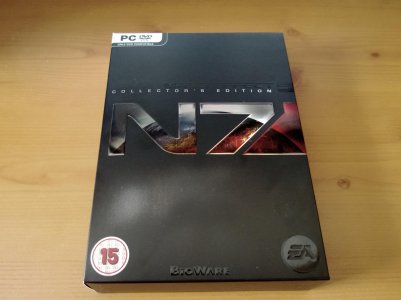- Sep 30, 2012
- 5,647
- 2
- 36
This is an EXCELLENT article and thanks for taking the time to explain. Now I want to just go buy a L1020 now.
Thanks for the kind words!
Added some example pictures to the end of the guide to show the kinds of results it's possible to get.