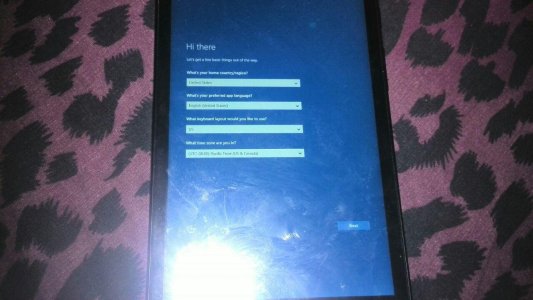- Mar 9, 2014
- 78
- 0
- 0
Hello
So yesterday I installed Windows 10 TP build 10130 on my HP STREAM 7. It was buggy so after installation I thought I'd do a refresh.
It went nicely until a screen appeared when restarted saying "a configuration change was requested to clear this computer's TPM" then a choice of a YES or NO.
I would click YEs except that touch isn't working neither the mouse. I tried Volume up, volume down but nothing.
How do I choose?
So yesterday I installed Windows 10 TP build 10130 on my HP STREAM 7. It was buggy so after installation I thought I'd do a refresh.
It went nicely until a screen appeared when restarted saying "a configuration change was requested to clear this computer's TPM" then a choice of a YES or NO.
I would click YEs except that touch isn't working neither the mouse. I tried Volume up, volume down but nothing.
How do I choose?