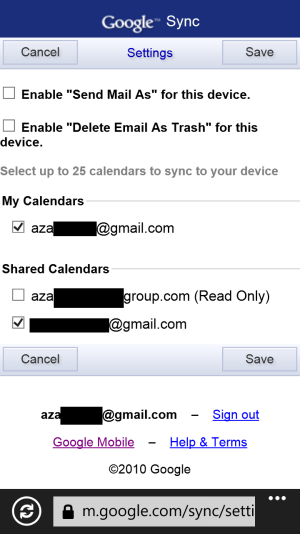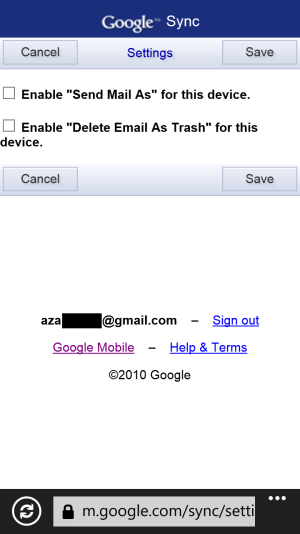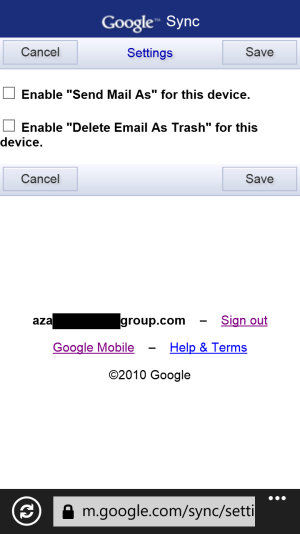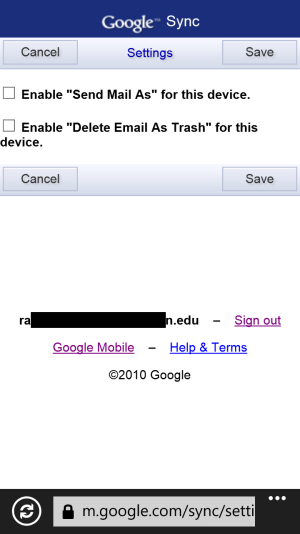Hello all -
Is there any way to see Google Tasks with the native email client (or any other native app) on the 8X? I saw a couple posts that showed how to configure the email client to sync Google Tasks when you set it up to access your Gmail account, but I can't for the life of me figure out how to actually see the tasks on my phone.
I did a search and couldn't find an answer, so I'd appreciate it if someone could enlighten me.
Thanks!
Is there any way to see Google Tasks with the native email client (or any other native app) on the 8X? I saw a couple posts that showed how to configure the email client to sync Google Tasks when you set it up to access your Gmail account, but I can't for the life of me figure out how to actually see the tasks on my phone.
I did a search and couldn't find an answer, so I'd appreciate it if someone could enlighten me.
Thanks!