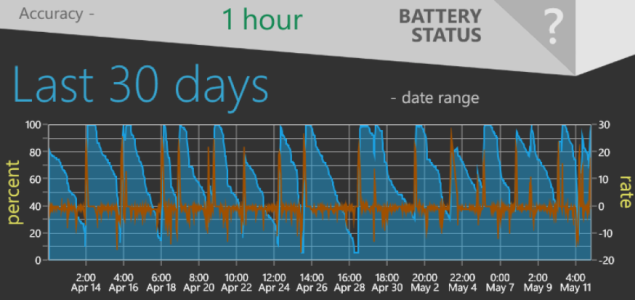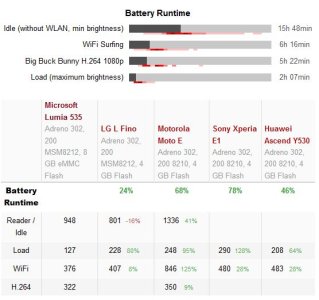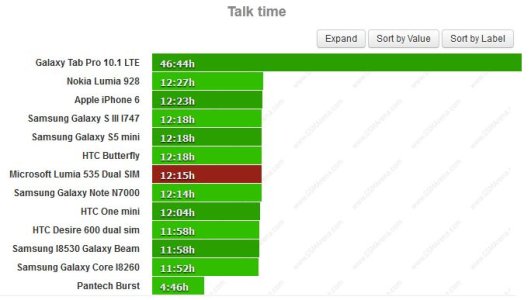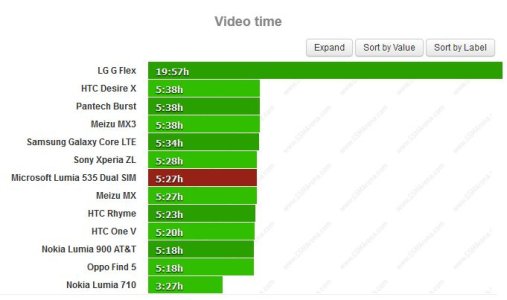- May 10, 2015
- 1
- 0
- 0
Yesterday I bought MS Lumia 535...It came with initial charge of 63% but upon initial booting & settings during first time it came down to 58%..AT 58% i started charging upto 100% upon completion of 100% charge I removed charging....But battery is draining too fast...Like an Android Mobile...How to solve this issue....??????
Should we charge the Mobile Initially overnight for first time...As I already mentioned the problem above..Today is my second charge I started at 7% charging my mobile,should I charge overnight today...Will this resolve the fast draining Problem.....
Should we charge the Mobile Initially overnight for first time...As I already mentioned the problem above..Today is my second charge I started at 7% charging my mobile,should I charge overnight today...Will this resolve the fast draining Problem.....