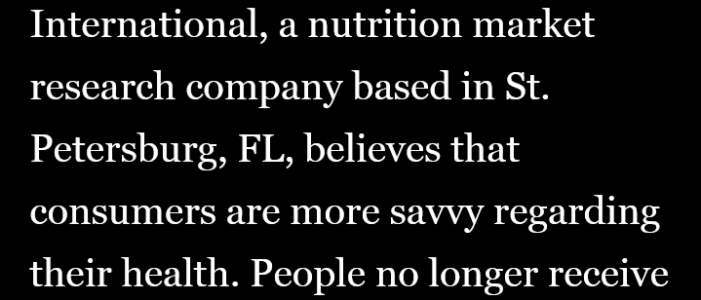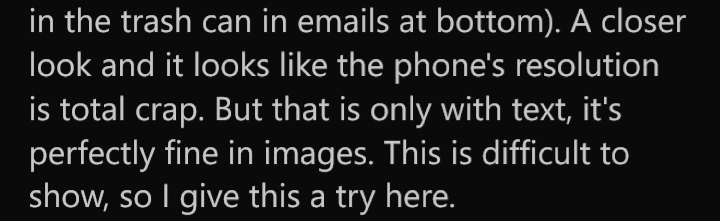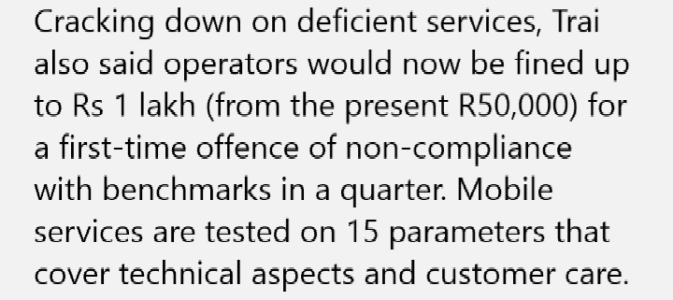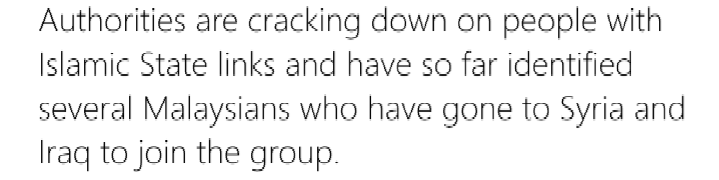- Dec 18, 2011
- 1,544
- 0
- 0
very odd behavior after I updated to the latest build. Rolled back to 8.1 Update 2, updated to W10M build 10549 and noticed that the font is different from the previous build. The bigger issue is that the resolution of the font is bad. You can see thickness variations in symbols (e.g. in the vertical lines in the trash can in emails at bottom). A closer look and it looks like the phone's resolution is total crap. But that is only with text, it's perfectly fine in images. This is difficult to show, so I give this a try here.
First image of each set is zoomed in onto an email on 10536, the second on 10549. Any rounded letters are very jagged and straight letters are inconsistent in thickness. The display looks "broken" when you take a closer look. Dots are not round on closer look. My first thought was that something messed up the hardware. I did a hard reset and still had the same problem. I rolled back to 8.1 Update 2 and the problem disappeared. Maybe just a single update hiccup? Has anybody else noticed this?
10536

-------------------------
10549

-----------------------------------------------------------------------------------------------------
10536
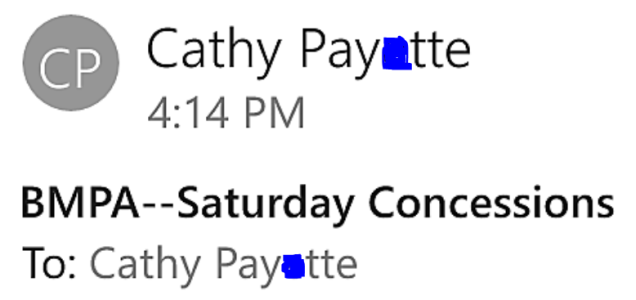
-------------------------
10549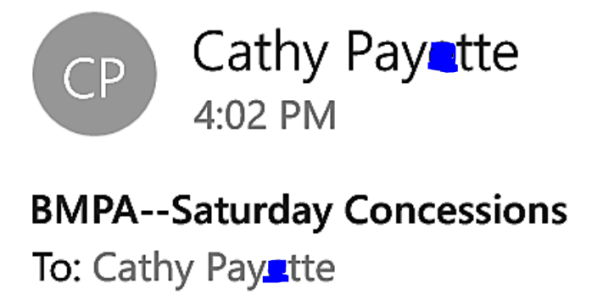
e.g. look at the thickness of the letter t in the last name of the second one, bottom.
You may say this is no big deal, but trust me, this looks pretty ugly on the screen. My wife's 640XL is still on the previous build and there is no such problem.
Will report this to MS, but wanted to see if I am the only one....
update: I redid the entire process again. Went back to 8.1 Update 2, no font resolution issues. Then updated to WM10 again and ended up with the same problem. Looks horrible. Thinking of going back to 8.1 before I get mad....
First image of each set is zoomed in onto an email on 10536, the second on 10549. Any rounded letters are very jagged and straight letters are inconsistent in thickness. The display looks "broken" when you take a closer look. Dots are not round on closer look. My first thought was that something messed up the hardware. I did a hard reset and still had the same problem. I rolled back to 8.1 Update 2 and the problem disappeared. Maybe just a single update hiccup? Has anybody else noticed this?
10536

-------------------------
10549

-----------------------------------------------------------------------------------------------------
10536
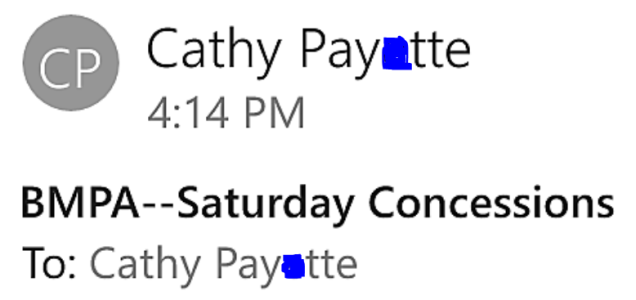
-------------------------
10549
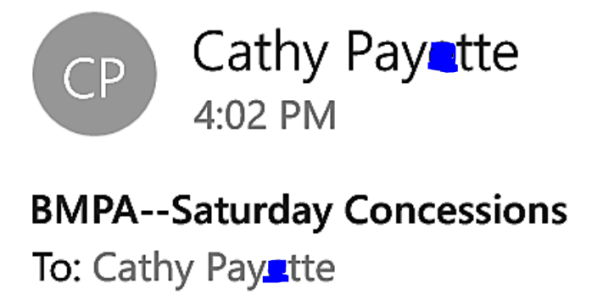
e.g. look at the thickness of the letter t in the last name of the second one, bottom.
You may say this is no big deal, but trust me, this looks pretty ugly on the screen. My wife's 640XL is still on the previous build and there is no such problem.
Will report this to MS, but wanted to see if I am the only one....
update: I redid the entire process again. Went back to 8.1 Update 2, no font resolution issues. Then updated to WM10 again and ended up with the same problem. Looks horrible. Thinking of going back to 8.1 before I get mad....
Last edited: