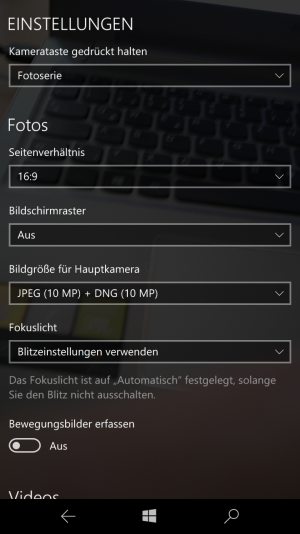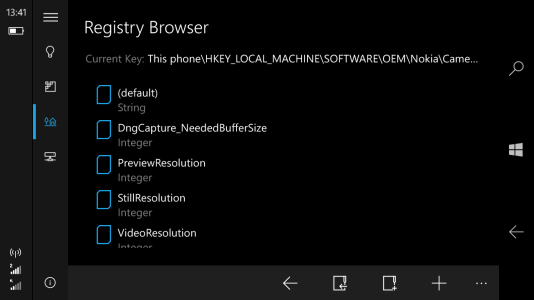- Dec 18, 2011
- 1,544
- 0
- 0
Update 1: you can now use Interop Tools app for Windows 10 Mobile to change registry settings.
Update 2: RumoredNow wrote up some nice instructions using the Interop Tools here as it applies to other phones as well.
Disclaimer: This hack requires you to change the registry. I am not responsible for any harm this may cause to your phone. Use at your own risk. Please be careful with the registry editor. It was created for WP8.1 and there are settings and templates in there that you should not try or you will possibly ruin your phone. Unless you really know what you are doing, do not use anything other than what I described below. Do not use this hack if you have any doubts or reservations.
As I mentioned in this thread, the fact that the 640XL saves images in low DPI values (72 or 96) is likely due to jpeg compression. It used to be possible to change a camera registry value to enable DNG (lossless raw image format) on an interop unlocked 640XL (There are some posts in this forum in which I discussed that). That was not possible anymore after MS changed Extras&Info until just today when XDA member vcfan found a way to enable that again.
The "hack" is fairly simple. Enable developer mode under Settings/Update & security/For developers. Sideload vcREG 1.5 using Application Deployment from Windows Phone SDK 8.0 and then follow instructions here (there are two steps here: 1) restore NDTKscv, wait 30 seconds, and reboot, then check Interop/Capability Unlock and tap apply). You can then sideload CustomPFD_0600.xap which is a registry editor. Under the registry editor tab (swipe left) browse to HKLM\SOFTWARE\OEM\Nokia\Camera\Barc and set "DNGDisabled"=0.
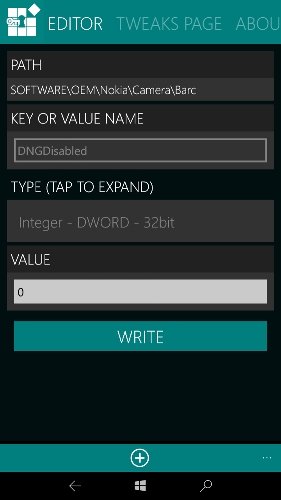
If you open the Camera app after the change and go to Settings, you will see an Extra line "Image size for main camera" and you can choose jpeg or jpeg + DNG.

Now whenever you take a picture it will save a jpg and a DNG. Note that the DNG is very large. In the example image the jpg was about 4Mb, while the DNG was 18Mb. When I open the jpg in Photoshop I see that the image is 72 dpi, while the DNG has a resolution of 240 dpi.
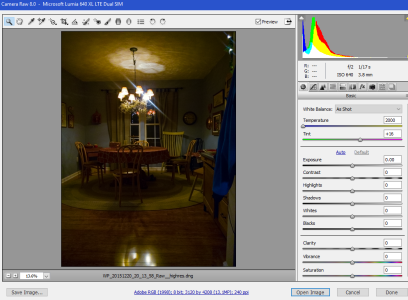
That is pretty cool for the 640XL. I will test this over the next couple days and see if this is a real advantage for the 640XL camera.
Edit: A member contacted me that his phone did not show a Barc entry at all. If the hardware supports it you will have to add the Barc key and three subkeys with the registry editor.
Besides DNGDisabled you also have to add BarcVersion with string value 0.81, and IsEnabled with a DWORD of 1.
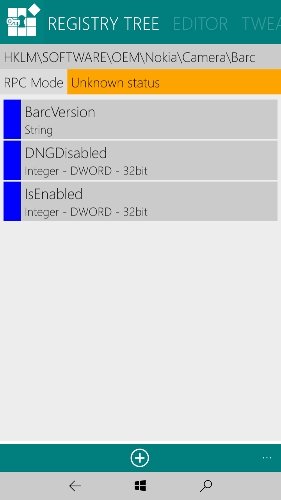
One more time the disclaimer: Please be careful with the registry editor. It was created for WP8.1 and there are settings and templates in there that you should not try or you will possibly ruin your phone. Unless you really know what you are doing, do not use anything other than what I described above. Do not use this hack if you have any doubts or reservations.
Update 2: RumoredNow wrote up some nice instructions using the Interop Tools here as it applies to other phones as well.
Disclaimer: This hack requires you to change the registry. I am not responsible for any harm this may cause to your phone. Use at your own risk. Please be careful with the registry editor. It was created for WP8.1 and there are settings and templates in there that you should not try or you will possibly ruin your phone. Unless you really know what you are doing, do not use anything other than what I described below. Do not use this hack if you have any doubts or reservations.
As I mentioned in this thread, the fact that the 640XL saves images in low DPI values (72 or 96) is likely due to jpeg compression. It used to be possible to change a camera registry value to enable DNG (lossless raw image format) on an interop unlocked 640XL (There are some posts in this forum in which I discussed that). That was not possible anymore after MS changed Extras&Info until just today when XDA member vcfan found a way to enable that again.
The "hack" is fairly simple. Enable developer mode under Settings/Update & security/For developers. Sideload vcREG 1.5 using Application Deployment from Windows Phone SDK 8.0 and then follow instructions here (there are two steps here: 1) restore NDTKscv, wait 30 seconds, and reboot, then check Interop/Capability Unlock and tap apply). You can then sideload CustomPFD_0600.xap which is a registry editor. Under the registry editor tab (swipe left) browse to HKLM\SOFTWARE\OEM\Nokia\Camera\Barc and set "DNGDisabled"=0.
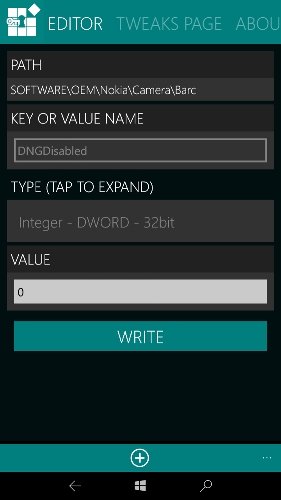
If you open the Camera app after the change and go to Settings, you will see an Extra line "Image size for main camera" and you can choose jpeg or jpeg + DNG.

Now whenever you take a picture it will save a jpg and a DNG. Note that the DNG is very large. In the example image the jpg was about 4Mb, while the DNG was 18Mb. When I open the jpg in Photoshop I see that the image is 72 dpi, while the DNG has a resolution of 240 dpi.
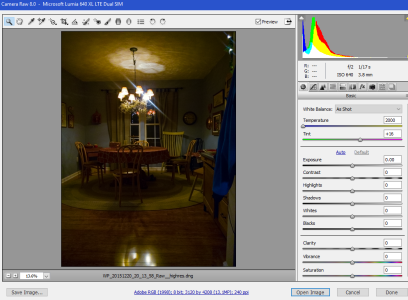
That is pretty cool for the 640XL. I will test this over the next couple days and see if this is a real advantage for the 640XL camera.
Edit: A member contacted me that his phone did not show a Barc entry at all. If the hardware supports it you will have to add the Barc key and three subkeys with the registry editor.
Besides DNGDisabled you also have to add BarcVersion with string value 0.81, and IsEnabled with a DWORD of 1.
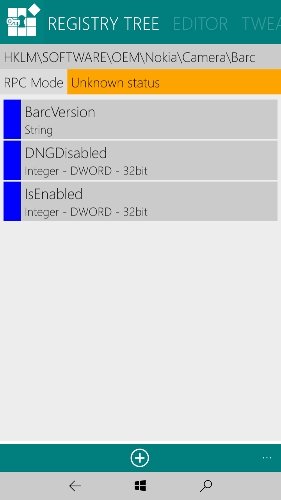
One more time the disclaimer: Please be careful with the registry editor. It was created for WP8.1 and there are settings and templates in there that you should not try or you will possibly ruin your phone. Unless you really know what you are doing, do not use anything other than what I described above. Do not use this hack if you have any doubts or reservations.
Last edited: