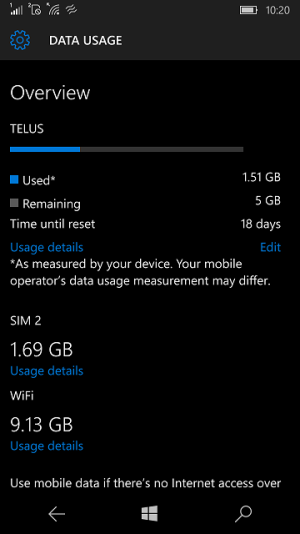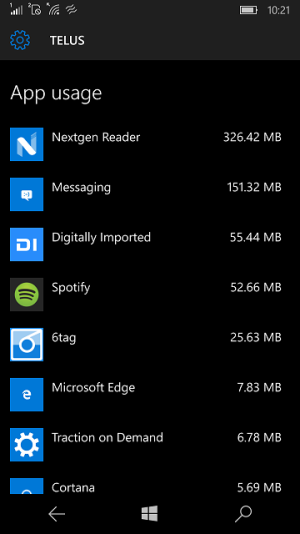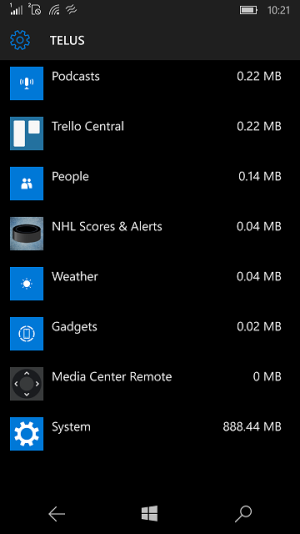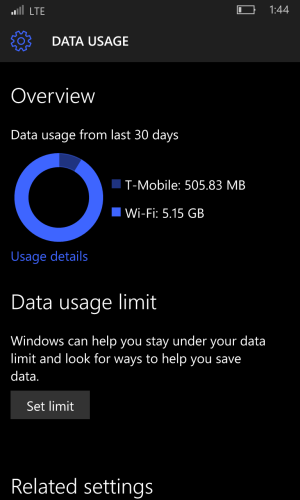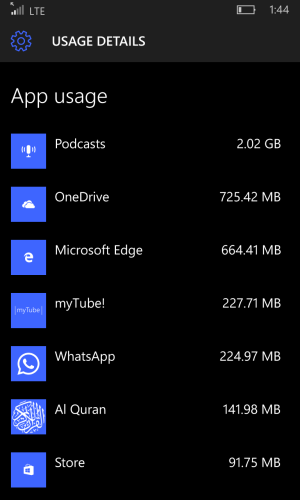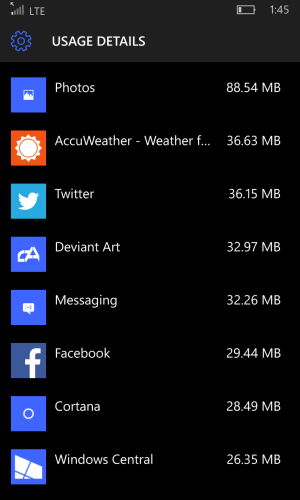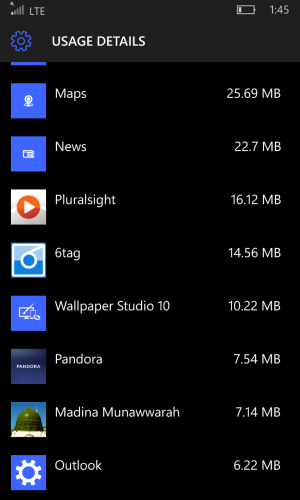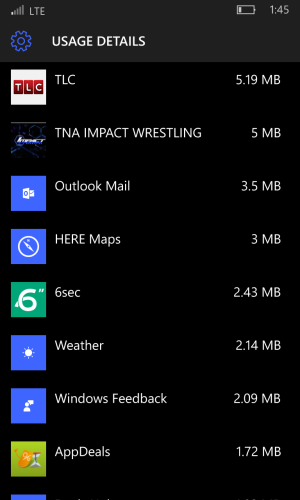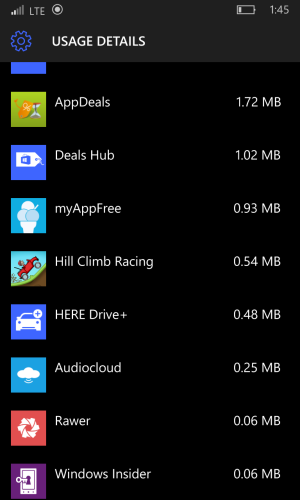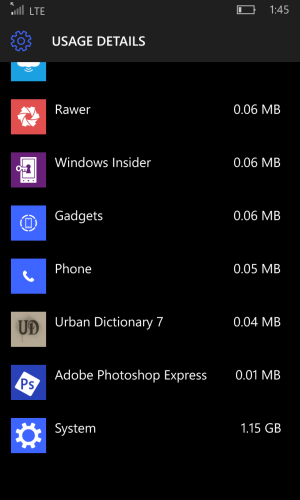- Jan 12, 2016
- 4
- 0
- 0
A few days ago, my phone started going crazy using mobile data. I didn't realize until 9pm when I got a text from my carrier I was at 90%, by the time I got home at 11pm, it was 100% (and a hefty overage bill added). I'm less than a week into my billing cycle. My carrier says it started around 4pm Sunday, and has since consumed over a GB of data. Looking at SIM 1 in Data Usage, 'System' seems to be the culprit consumed the majority of it. (Oddly SIM 2 shows a tonne of data use as well, even though there has never been a SIM in SIM 2).
What is my phone possibly doing to consume all this data all of a sudden? Is there any way to track this down? No new updates have been available for my phone, so I wouldn't think it'd be that.
Lumia 950
Carrier: Telus
OS: 10.0.10586.29
FW: 01078.00027.15506.02004
HW REv: 2.1.6.2
What is my phone possibly doing to consume all this data all of a sudden? Is there any way to track this down? No new updates have been available for my phone, so I wouldn't think it'd be that.
Lumia 950
Carrier: Telus
OS: 10.0.10586.29
FW: 01078.00027.15506.02004
HW REv: 2.1.6.2