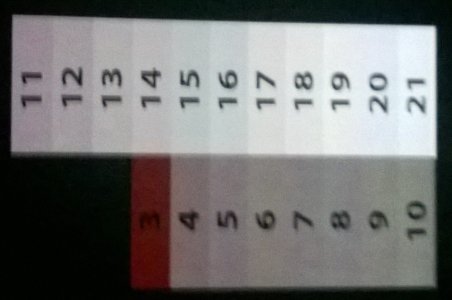- Nov 3, 2015
- 123
- 0
- 0
So, there was another thread about this problem, but I made this one with a poll, so we will know better how many people have this problem.
The problem:
In dark scenes videos and images (notably wallpapers and video samples, not exactly photos/videos made with the phone) exhibit awful banding, blocking and ringing artifacts. Black/dark-brown spots/stains of wrong color where it should be a normal gradient.
It seems to be a problem of screen calibration, mainly too high gamma level. I managed to replicate this on the computer boosting gamma level higher.
How to test:
- download on both phone and computer the gammatest-xda.png image attached.
- go into a pitch-black environment and boost the phone's brightness to 100%. This is needed to better see the problems. The dark environment is essential. As more light is in the room, the problem starts to be less noticeable, and in normal daylight outside is basically unnoticeable. This has nothing to to with addaptive brightness and the problem does not go away, simply the human eye adapts to more light so does not "see" the problem anymore. - THIS IS IMPORTANT!!!
Now observe how it is rendered on the computer (considering we have a correct calibrated monitor) and how it is rendered on the phone.
The image:
- each block has a background color of different shades of gray, starting with block 21 (RGB 21-21-21) untill block 0 (RGB 0-0-0) wich is clear black.
So 9 is RGB 9-9-9, 13 is RGB 13-13-13 and so on....
- the numbers are all pitch black (RGB 0-0-0)
What is suppose to look like:
- nice looking and gradual gradient. The switch from one box to the next must be discrete and barely noticeable.
- starting around box 6 to 0, the majority of people should not be able to distinguish the numbers anymore because the background is more and more black.
What looks like on my 950:
- all boxes except 2 to 0 are far too bright. The 21 to 11 boxes seems ok, you can see that color gets gradually darker.
- from 10 to 5 looks like the same shade, not different from box to box and TOO BRIGHT compared to the reality. It should be much darker.
- box 4 is darker, but still way too bright.
- box 3 is HUGELY different. It looks like a dark brown. While closer to reality is still too bright, but compare it to 4, it is a MASSIVE difference. 4 to 10 are WAY TOO BRIGHT.
- box 2 is hugely different from 3 and like night and day compared to 4-10. Looks to me that 2 to 0 are perfect rendered. but the 4 to 10 are way off, huge difference that ruins dark scenes in videos.
- I can clearly see all the numbers from 21 to 4, even if I'm drunk as hell. 3 is harder to see but I have no problems seeing it. 2 to 0 I cannot see any of the numbers.
Attached I've put a photo of the 950 (to the left) next to my wife's Sony Xperia Z3 Compact (to the right). The photo is overexposed because of the dark environment, but that it is not the point. The point is you can clearly see the differencies between the shades on the 950. On the Z3, although has poor black levels, it has a normal gradual shift of the shades from box to box. In real life basically looks perfect, like on the computer.
So, if you want to post images of the display here please post PHOTOS OF THE SCREEN made with another phone/digital camera and NOT A SCREENSHOT, as the screenshot is totally useless (screenshot captures the data from the screen and not how the screen is rendered, so different screens, different looks).
I'll post this later also on the XL forum, as I suspect they do not have this problem.
I've checked both 950 and 950 XL (from the store) inside the same vodafone store together with my 950 (that is bought from orange) and in the exact same conditions and both 950's suffer from this problem but NOT the XL. The XL rendered perfectly.
Please take some time to test this and post your conclusions (and vote). Also, try and respect the dark environment, because it is the most important. It is important for everybody and if we really have a problem with the screens (HW) we should let MSFT know and go and replace out handsets.
The problem:
In dark scenes videos and images (notably wallpapers and video samples, not exactly photos/videos made with the phone) exhibit awful banding, blocking and ringing artifacts. Black/dark-brown spots/stains of wrong color where it should be a normal gradient.
It seems to be a problem of screen calibration, mainly too high gamma level. I managed to replicate this on the computer boosting gamma level higher.
How to test:
- download on both phone and computer the gammatest-xda.png image attached.
- go into a pitch-black environment and boost the phone's brightness to 100%. This is needed to better see the problems. The dark environment is essential. As more light is in the room, the problem starts to be less noticeable, and in normal daylight outside is basically unnoticeable. This has nothing to to with addaptive brightness and the problem does not go away, simply the human eye adapts to more light so does not "see" the problem anymore. - THIS IS IMPORTANT!!!
Now observe how it is rendered on the computer (considering we have a correct calibrated monitor) and how it is rendered on the phone.
The image:
- each block has a background color of different shades of gray, starting with block 21 (RGB 21-21-21) untill block 0 (RGB 0-0-0) wich is clear black.
So 9 is RGB 9-9-9, 13 is RGB 13-13-13 and so on....
- the numbers are all pitch black (RGB 0-0-0)
What is suppose to look like:
- nice looking and gradual gradient. The switch from one box to the next must be discrete and barely noticeable.
- starting around box 6 to 0, the majority of people should not be able to distinguish the numbers anymore because the background is more and more black.
What looks like on my 950:
- all boxes except 2 to 0 are far too bright. The 21 to 11 boxes seems ok, you can see that color gets gradually darker.
- from 10 to 5 looks like the same shade, not different from box to box and TOO BRIGHT compared to the reality. It should be much darker.
- box 4 is darker, but still way too bright.
- box 3 is HUGELY different. It looks like a dark brown. While closer to reality is still too bright, but compare it to 4, it is a MASSIVE difference. 4 to 10 are WAY TOO BRIGHT.
- box 2 is hugely different from 3 and like night and day compared to 4-10. Looks to me that 2 to 0 are perfect rendered. but the 4 to 10 are way off, huge difference that ruins dark scenes in videos.
- I can clearly see all the numbers from 21 to 4, even if I'm drunk as hell. 3 is harder to see but I have no problems seeing it. 2 to 0 I cannot see any of the numbers.
Attached I've put a photo of the 950 (to the left) next to my wife's Sony Xperia Z3 Compact (to the right). The photo is overexposed because of the dark environment, but that it is not the point. The point is you can clearly see the differencies between the shades on the 950. On the Z3, although has poor black levels, it has a normal gradual shift of the shades from box to box. In real life basically looks perfect, like on the computer.
So, if you want to post images of the display here please post PHOTOS OF THE SCREEN made with another phone/digital camera and NOT A SCREENSHOT, as the screenshot is totally useless (screenshot captures the data from the screen and not how the screen is rendered, so different screens, different looks).
I'll post this later also on the XL forum, as I suspect they do not have this problem.
I've checked both 950 and 950 XL (from the store) inside the same vodafone store together with my 950 (that is bought from orange) and in the exact same conditions and both 950's suffer from this problem but NOT the XL. The XL rendered perfectly.
Please take some time to test this and post your conclusions (and vote). Also, try and respect the dark environment, because it is the most important. It is important for everybody and if we really have a problem with the screens (HW) we should let MSFT know and go and replace out handsets.

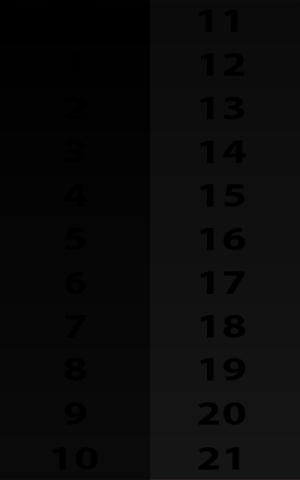
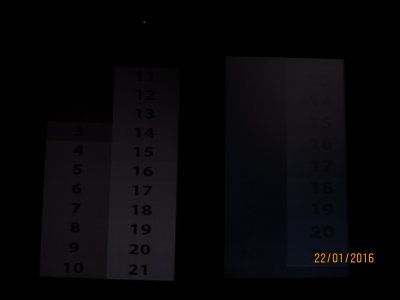
![WP_20160122_19_45_32_Pro_LI[1].jpg](https://windowscentral-data.community.forum/attachments/81/81649-9d8d765f4f6dd8aa6cb1023541ae1f95.jpg?hash=nY12X09t2K)
![100_1241[1].JPG](https://windowscentral-data.community.forum/attachments/81/81656-3bf99f163ea0137234abb014f9077bd6.jpg?hash=O_mfFj6gE3)